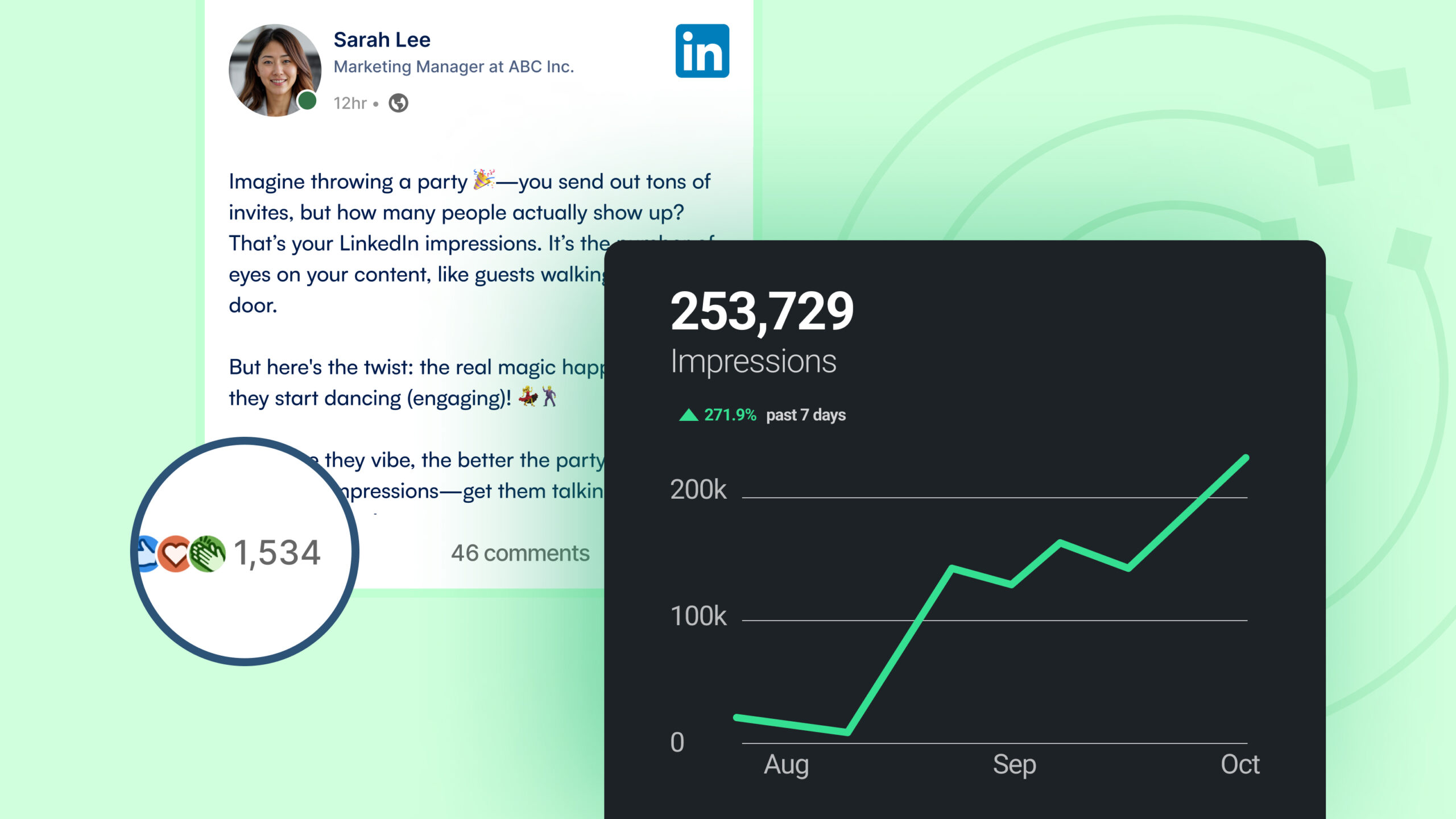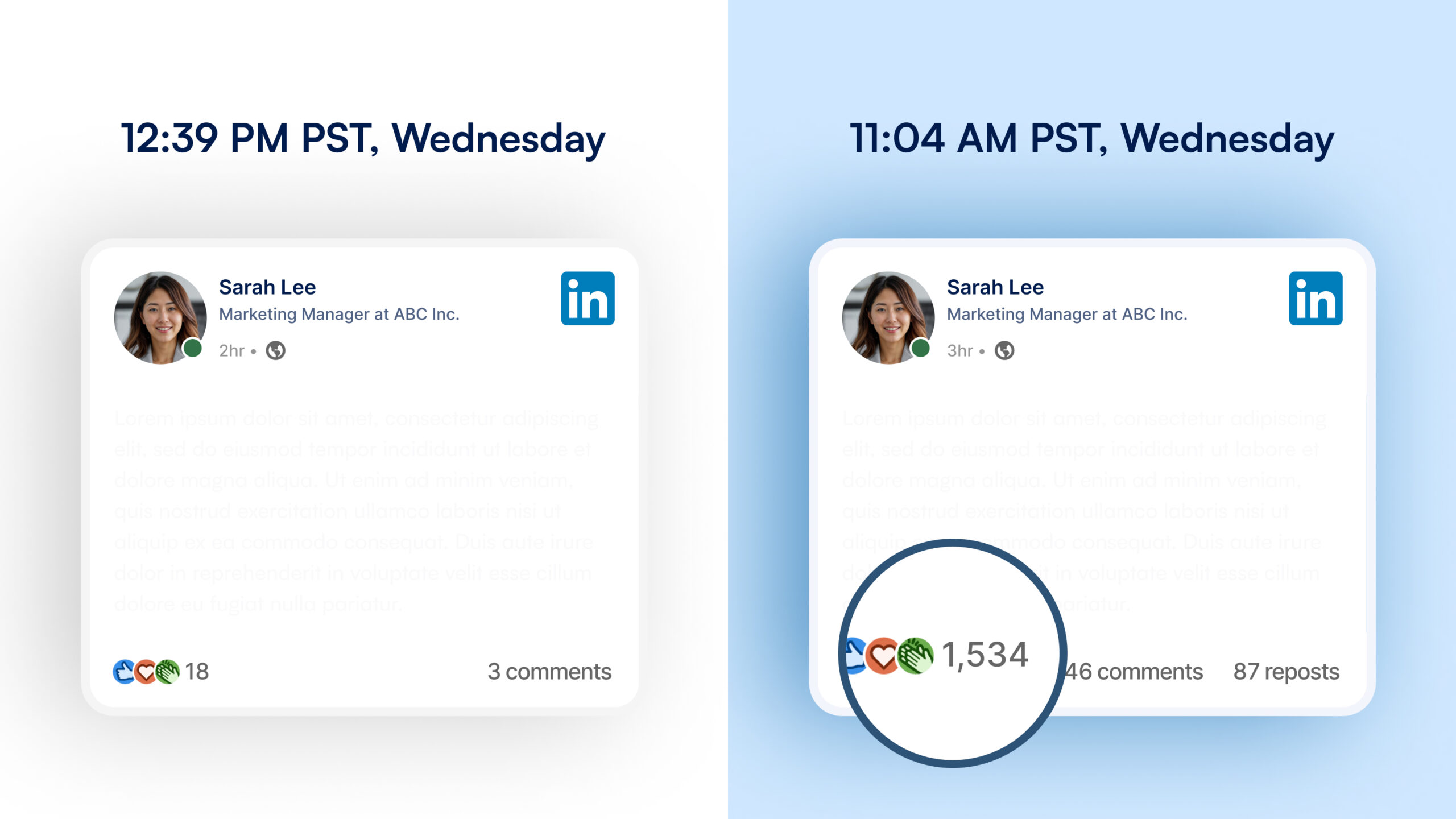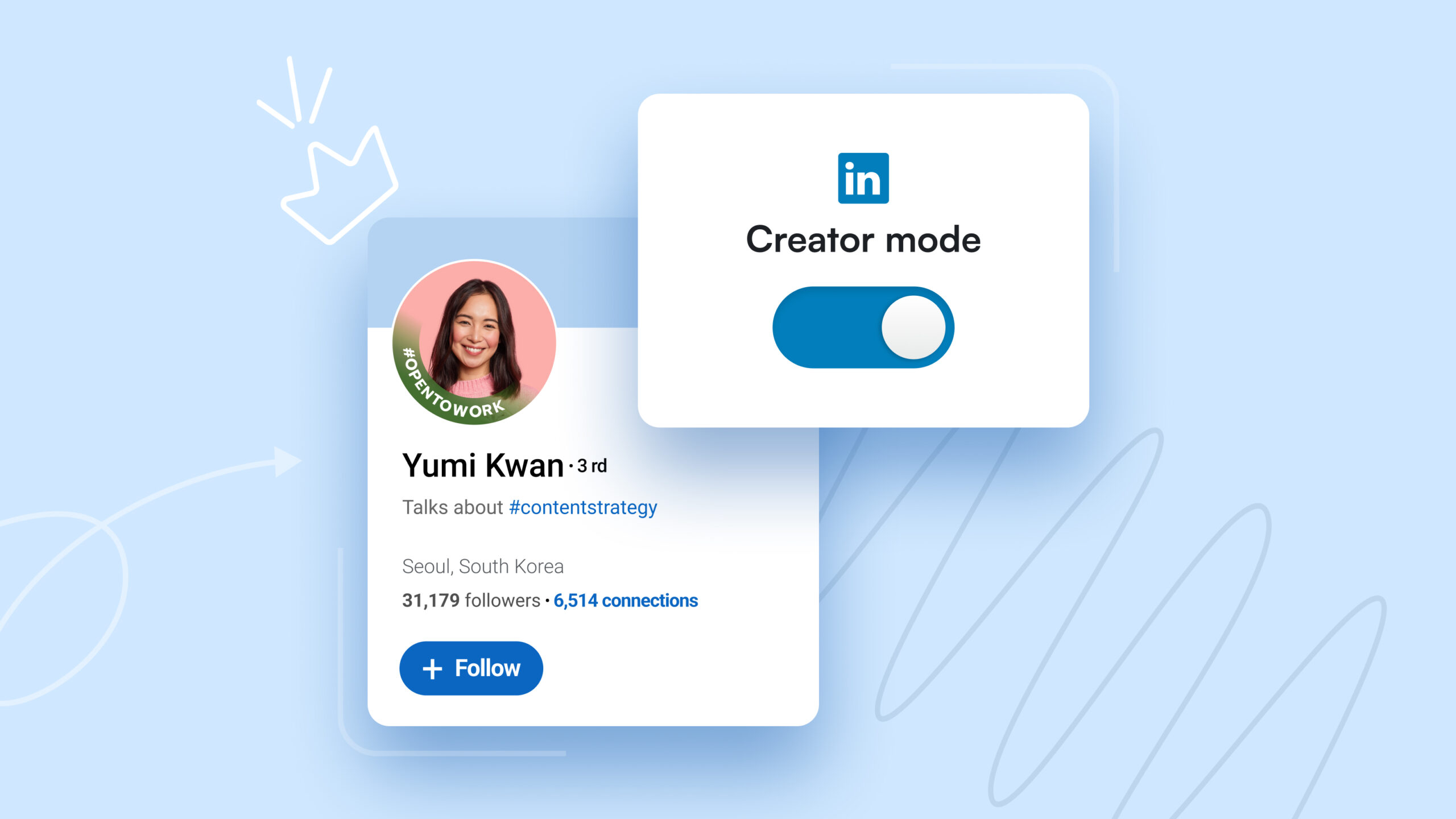LinkedIn impressions can be the difference between a post that gets noticed and one that vanishes without a trace.
With so much content flooding LinkedIn daily, knowing what impressions on LinkedIn are and how they impact your visibility is crucial.
A recent LinkedIn study revealed that posts with consistent impressions tend to drive stronger engagement and brand growth.
So we’re here to break down everything you need to know about LinkedIn impressions—from what they are to how you can use them to amplify your content’s reach effectively.
What are impressions on LinkedIn?
Whether you’re posting a status update, article, video, or reposted content, every time that post appears on someone’s screen, LinkedIn counts it as an impression.
Think of impressions as the “sightings” of your content. It doesn’t matter if a user interacts with the post; the mere fact that it has shown up in their feed counts towards your impression total.
Impressions help you understand the reach of your content.
They answer the question: How many times is my content being seen?
For example, if you publish a post and it pops up on 500 different screens, your impression count for that post is 500.
This metric is essential because it gives you an idea of the visibility of the content across LinkedIn’s platform.
But impressions alone don’t tell the full story.
While LinkedIn impressions are great for measuring visibility, they don’t reflect engagement or interest levels.
This is where the balance between impressions and other metrics like clicks, comments, and shares becomes crucial.
Why LinkedIn impressions matter
LinkedIn Impressions offer insight into your content’s visibility.
If impressions are low, your content might not be reaching your audience effectively.
Conversely, high impressions with low engagement suggest that while many see your content, it might not be striking the right chord.
By keeping track of this key LinkedIn metric, you gain insights into your audience’s habits, content preferences, and the best times for posting.
Keep in mind that LinkedIn’s algorithm prioritizes content that sparks conversations and engagement.
This means that posts that receive a lot of likes, comments, and shares are more likely to be shown to a wider audience, resulting in more impressions.
In short: Higher quality content = more LinkedIn impressions!
Here’s a more detailed breakdown of the types of LinkedIn impressions:
What are the different types of LinkedIn impressions?
Knowing the various types of impressions helps you understand how your content circulates on LinkedIn.
Each type offers unique insights into your content’s reach and effectiveness.
Let’s take a quick look at what each type means and how it impacts your overall LinkedIn strategy through this table:
| Type of LinkedIn impression | Description | Example |
| Organic impressions | Naturally appears in the feeds of your network. Influenced by engagement and post quality. | A post about industry news showing up in your followers’ feeds naturally. |
| Viral impressions | Occurs when someone in your network interacts with your post, exposing it to their extended network. | A connection shares your post, and their network sees it, expanding reach. |
| Paid impressions | Generated through sponsored posts or ads, targeting a specific audience for wider reach. | An ad targeting marketing professionals in a specific region appears in their feeds. |
1. Organic impressions
Organic impressions are the result of your content appearing naturally in the feeds of your network.
LinkedIn’s algorithm considers factors like the quality of your post, the relevance to your audience, and the level of engagement it receives shortly after posting.
If your post is informative or engaging, LinkedIn pushes it to more users within your network, increasing organic impressions.
This is why consistent posting, audience engagement, and high-quality content play critical roles in boosting organic reach.
Example: You share a post about a recent workplace challenge, and it appears in the feeds of your first-degree connections.
If your content resonates, it’s more likely to be shown to additional followers and potentially land on the feeds of other users, extending your reach organically.
2. Viral impressions
Viral impressions occur when someone in your network interacts with your post, exposing it to their connections.
These impressions are powerful because they extend your content’s reach beyond your immediate network and into second—and third-degree connections, potentially reaching people you have no direct connection with.
How this works: When someone likes, comments, or shares your post, LinkedIn displays it in their network’s feed, increasing the post’s visibility.
If multiple people engage with it, the cycle continues, leading to an exponential increase in impressions.
3. Paid impressions
Paid impressions are generated through LinkedIn’s advertising options, such as sponsored content and ads.
These impressions on LinkedIn allow you to target specific demographics, industries, or job titles to ensure your content reaches a tailored audience beyond your organic network.
Benefits of paid impressions: Paid impressions guarantee that your content gets in front of the right people, regardless of your current network size.
They are particularly effective for promoting products, services, or events to a wider, yet specific, audience.
Example: You create a sponsored post featuring an SEO tool targeting marketing professionals in North America.
LinkedIn serves this content to the defined audience, counting an impression every time it appears in their feed.
This approach gives you control over who sees your content, enhancing its visibility among your desired demographic.
💡Pro tip: Use LinkedIn’s Campaign Manager to monitor your ad performance. You can A/B test different formats and targeting options to optimize paid impressions and identify what resonates most with your audience.
4. Unique impressions
Unique impressions reflect the number of new individual users who have seen your content.
This metric filters out repeat views, providing insight into how widely your content is being distributed across different users.
High unique impressions suggest that your post has successfully reached a broad and diverse audience.
Why unique impressions matter: Tracking unique impressions on LinkedIn helps you understand the diversity of your audience.
If you notice that your total impressions are high but unique impressions are relatively low, it means that a smaller group is repeatedly viewing your content.
In contrast, a high number of unique impressions indicates that your post is attracting fresh eyes, which is crucial for expanding your brand awareness.
What influences LinkedIn post impressions?
Impressions on LinkedIn are influenced by a mix of factors—some within your control and others that depend on how the platform’s algorithm processes content.
To better understand why some posts gain more visibility than others, let’s break down the main influencers behind impressions:
1. Content relevance and quality
LinkedIn’s algorithm prioritizes content that aligns with user interests and activity patterns.
When users engage with specific types of content, such as industry news, career tips, or company updates, LinkedIn takes note.
Future posts that match these topics are more likely to receive impressions as the platform learns what resonates with its users.
Key takeaway: If your content fits within the trending topics or common interests of your target audience, LinkedIn is more likely to show it in their feeds.
High-quality, informative posts also tend to earn more impressions as they keep users on the platform longer.
2. User interaction patterns
LinkedIn continuously analyzes how users interact with content.
If a user frequently engages with your posts—liking, commenting, or sharing—the algorithm takes this as a signal of interest and will continue showing them your content.
Over time, this increases the number of impressions your posts receive within your network.
For example, if a recruiter regularly interacts with posts about hiring trends, LinkedIn will prioritize showing them similar content in their feed, contributing to those posts’ impressions.
3. The LinkedIn algorithm
When you post on LinkedIn, the algorithm first displays your content to a small subset of your network.
This initial audience serves as a testing ground. LinkedIn tracks their reactions; if your post quickly gains positive engagement, it signals that the content is valuable, prompting LinkedIn to distribute it to a broader audience.
This phased rollout directly impacts your total impressions.
💡Pro tip: Your post’s performance in the first hour is crucial. If your LinkedIn post garners quick engagement, the algorithm will boost its visibility, resulting in higher impressions.
This is why certain posts “go viral” while others fade out.
4. Network structure and activity
Your network size and its structure have a profound influence on LinkedIn post impressions.
LinkedIn’s ecosystem consists of first, second, and third-degree connections.
If your network is diverse and includes active, engaged users, your posts have a better chance of being shown to more people, thus increasing impressions.
How this works: If a member of your network interacts with your post, it may get pushed into the feeds of their connections, creating a ripple effect.
This is why having a network filled with industry professionals, influencers, and active users can significantly impact your reach.
5. Post format and content type preferences
LinkedIn tracks user preferences for different types of content, like text updates, images, documents, and videos.
Posts that align with these preferences are more likely to receive impressions.
For example, data shows that native LinkedIn videos tend to receive higher impressions because they autoplay in feeds, capturing immediate attention.
Understanding that some content formats naturally attract more impressions can guide your content planning. This approach is also great for recognizing the formats that best suit your message and your audience’s preferences.
6. Recognizing engagement signals across the platform
LinkedIn’s algorithm considers engagement signals across the platform to assess the overall value of content.
Posts that spark conversations and keep users engaged tend to be shown more often, resulting in higher impressions.
But even if a post doesn’t receive direct engagement, the mere fact that users spend time scrolling through it can influence its impression count.
User behavior patterns, such as dwell time (how long someone spends on your post) and how often similar content interacts across the platform, also affect LinkedIn post impressions.
7. LinkedIn’s priority for fresh content
LinkedIn favors content that is relevant and recent.
The platform tends to prioritize newer posts over older ones, which means the timing of your post can affect its initial burst of impressions.
However, certain evergreen content can resurface if it aligns with trending topics or is revisited through shares and comments.
How to increase LinkedIn post impressions: 8 practical strategies
Getting your LinkedIn posts noticed takes more than just hitting publish.
High impressions on LinkedIn require a blend of strategy, engagement, and data-driven tactics.
Here are eight in-depth strategies to boost your post impressions, with examples to highlight their effectiveness.
1. Craft engaging, value-driven content
Content that provides valuable insights or tells a compelling story tends to garner higher engagement, which in turn increases impressions.
LinkedIn posts that contain practical tips, lists, and industry insights are far more likely to be shared than purely promotional or generic content. This engagement boosts impressions as LinkedIn pushes valuable posts to more feeds.
Example: Consider sharing tips related to your field of expertise that your audience may find useful. Citing examples from your own experiences can make this post even more valuable, helping build trust with your network.
We especially love this carousel post as an example of what value-driven content looks like:

What’s great about this post is that it offers immense value for readers. This LinkedIn carousel has a list of the best-bootstrapped backlink builders so readers can study their link-building strategies.
This kind of content is perfect for building authority for your profile as it garners a massive number of LinkedIn impressions, as individuals are likely to find this useful.
💡Pro tip: If you struggle with writer’s block or just need help consistently creating top-notch LinkedIn posts, try Socialsonic and automate your content creation process.
Research and ideate content through AI-powered content suggestions and real-time alerts on trending topics in your industry with Socialsonic.
2. Post at optimal times to capture maximum impressions
Posting at the right time significantly affects your post’s initial visibility.
The best times to post on LinkedIn are Tuesdays through Thursdays between 8-11 AM and 4-6 PM (your own timezone) when user activity peaks.
Keep in mind that these are the times when most LinkedIn users check their feeds, as they are either just starting their day or logging off before they go offline.
As a best practice, avoid posting on Friday evenings, Saturdays, and Sundays, as most professionals are busy with weekend plans.
Of course, the optimal timings for your LinkedIn content strategy also depend on which time zones and industries you want to target.
Early engagement is crucial for LinkedIn’s algorithm, as it determines whether to show your post to a larger audience.
In order to drive high post impressions, consider asking peers from your circle to engage with your new post within the first hour so the algorithm can push your content in the right direction.
💡Pro tip: Consider A/B testing with your LinkedIn posts so you can get insights on which timings work best for you. For example, you can post on Monday morning and have another post scheduled for Monday evening the following week.
And remember: LinkedIn profiles that post weekly see twice the engagement–leading to more impressions. So, ensure a consistent LinkedIn posting schedule for high post impressions.
3. Diversify your content types
Keeping your LinkedIn content fresh and varied is crucial for capturing attention.
For example, if you’re a personal branding coach, one day, you can share a carousel breaking down “5 key steps to personal branding”; another day, an image post highlighting a client success story or a short video offering tips on profile optimization.
This variety of content keeps the audience interested and signals to LinkedIn’s algorithm that valuable content is being shared, leading to more impressions.
If you struggle with managing different content formats, why not give Socialsonic a try?
With this AI-powered LinkedIn content creator, you can use the image generator to custom visuals to make your posts more engaging, while the carousel generator effortlessly transforms articles or tips into high-quality swipe-friendly content.
You can even take old, high-performing posts or blogs and give them new life with Socialsonic’s content repurposing feature, turning an article into a series of engaging LinkedIn updates.
Plus, the content calendar lets you plan a month’s worth of diverse posts, keeping your feed consistent without the manual work.
4. Leverage hashtags and keywords for better discoverability
Posts with relevant hashtags and keywords rank higher in LinkedIn searches and appear in the feeds of users following those hashtags.
LinkedIn suggests using 3-5 relevant hashtags. Using more than five hashtags can make your posts appear spammy, reducing their visibility through the LinkedIn algorithm.
Pro tip: Use a combination of broad and niche hashtags to maximize your content’s visibility. Monitor which hashtags bring in the most impressions for an optimized content strategy.
5. Engage actively with your network
Regularly engaging with your network by commenting, sharing, and reacting to posts increases your visibility.
LinkedIn’s algorithm favors active profiles that contribute to discussions, leading to a natural increase in impressions for your posts.
And don’t just give generic comments like “Great insights!” or “Love your work!” Rather, add value by sharing a personal experience or insight related to the topic.
This positions you as an active and knowledgeable participant, encouraging others to check out your profile and posts.
Pro tip: Dedicate 10-15 minutes daily to meaningful interactions with posts in your network. Contribute to discussions to showcase your expertise.
A little engagement each day can go a long way in terms of boosting your post impressions and even expanding your LinkedIn network.
6. Leverage LinkedIn analytics to refine your strategy
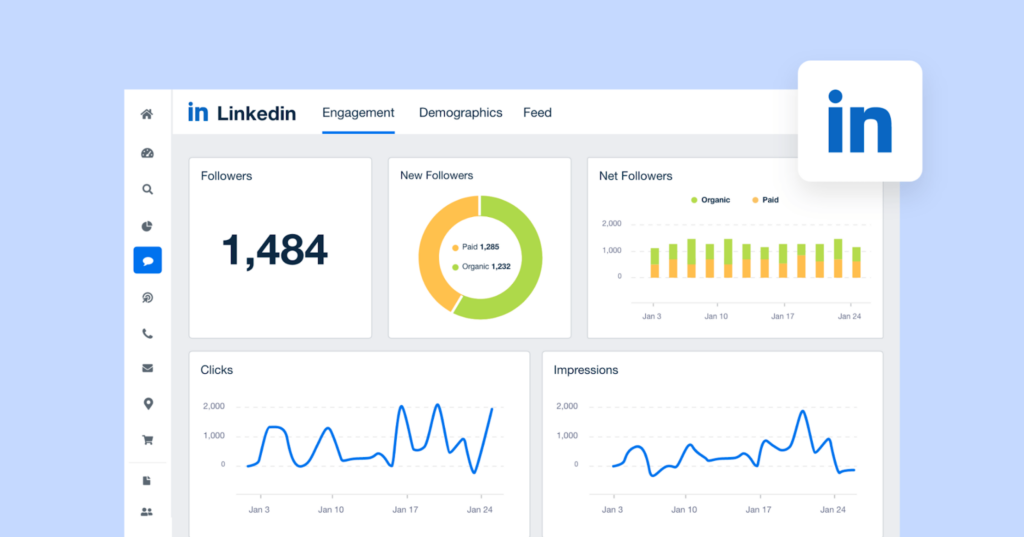
LinkedIn Analytics provides insights into how your posts perform, including impressions, engagement, and demographics.
Using this data, you can identify trends, adjust your content strategy, and focus on what resonates with your audience.
In fact, you can dive deeper into analytics using Socialsonic’s analytics dashboard for a comprehensive view of your performance metrics, including engagement, top-performing posts, impressions, and profile views.
This allows you to go beyond LinkedIn’s basic analytics and get a holistic understanding of what’s driving your impressions.
7. Join groups and communities
One of the most overlooked strategies to increase your post impressions is actively participating in LinkedIn Groups and communities.
Joining groups related to your industry or area of expertise not only expands your network but also gives you access to an audience already interested in the topics you discuss.
When you contribute valuable insights, your profile and posts naturally gain visibility, driving more impressions.
Start by searching for niche groups in your industry. For example, if you’re a recruiter, look for groups centered around talent acquisition, HR strategies, or job market trends.
Once you join, don’t just drop links to your posts—engage in discussions.
Offer advice, comment on others’ posts, and share your perspective on ongoing debates.
When members see your genuine input, they’ll be more inclined to visit your profile and engage with your content, thus boosting impressions.
💡Pro tip: Occasionally share your content in these groups, but frame it as part of the discussion rather than self-promotion.
For instance, if someone asks about the latest hiring techniques, share your LinkedIn post that covers the topic in detail with a helpful explanation.
8. Consider paid promotion
Sometimes, even the best content needs a little boost.
Paid promotion on LinkedIn can significantly increase your post’s impressions, particularly when you want to reach a specific audience beyond your immediate network.
Sponsored content allows you to target users based on factors like industry, job title, location, and more, ensuring your post appears in the feeds of those who are most likely to engage with it.
For example, if you’re looking to attract mid-level managers for your small business, you can set up your sponsored content to appear specifically in their feeds, maximizing the chances of meaningful engagement and impressions.
💡Pro tip: Don’t just opt for paid promotional posts and forget about it. Monitor the analytics to see which promotions drive the most impressions and engagement, and refine your targeting budget and content accordingly.
9. Optimize your LinkedIn profile
Your LinkedIn profile is often the first impression people get of you, so optimizing it is crucial for increasing your post impressions.
An optimized LinkedIn profile not only attracts more connections but also increases the visibility of your content.
LinkedIn’s algorithm favors profiles with complete information, relevant keywords, and regular activity, pushing posts from such profiles higher in feeds.
Start by updating your headline to include relevant keywords.
Instead of a vague title like “Marketing Specialist,” try “B2B Marketing Specialist | Content Strategist | LinkedIn Branding Expert.”
This helps your profile appear in searches and signals to LinkedIn what your content is about.
Next, use the “About” section to tell your story. Showcase your expertise, highlight what makes you unique, and include a call to action, like inviting others to connect or visit your recent posts.
💡Pro tip: Add a featured section to showcase your top posts, articles, or achievements. This is a great way to garner more impressions on your existing content on LinkedIn.
Your featured section can consist of anything from top-performing posts to your portfolio or a major career highlight.
Watch your LinkedIn post impressions soar with Socialsonic!
Boosting your LinkedIn impressions is all about consistency, creativity, and delivering value. But let’s be real—finding time to create diverse, engaging content while keeping up with daily tasks can be tough.
But with Socialsonic’s AI-driven custom content posts, easy content repurposing, and research dashboard for ideation, you can ensure high visibility for all your LinkedIn posts.
Ready to see a boost in your impressions? Give Socialsonic a try today!