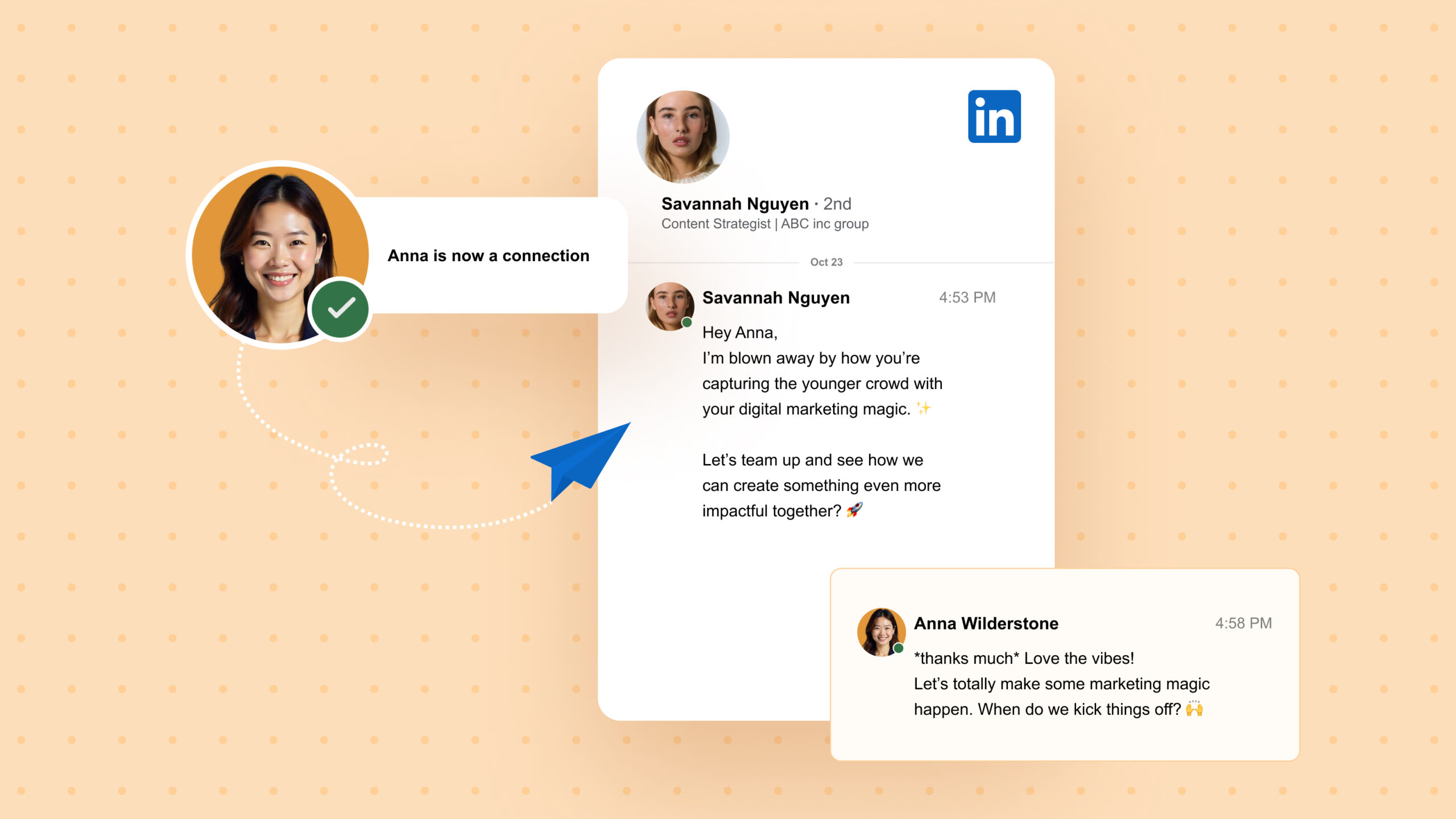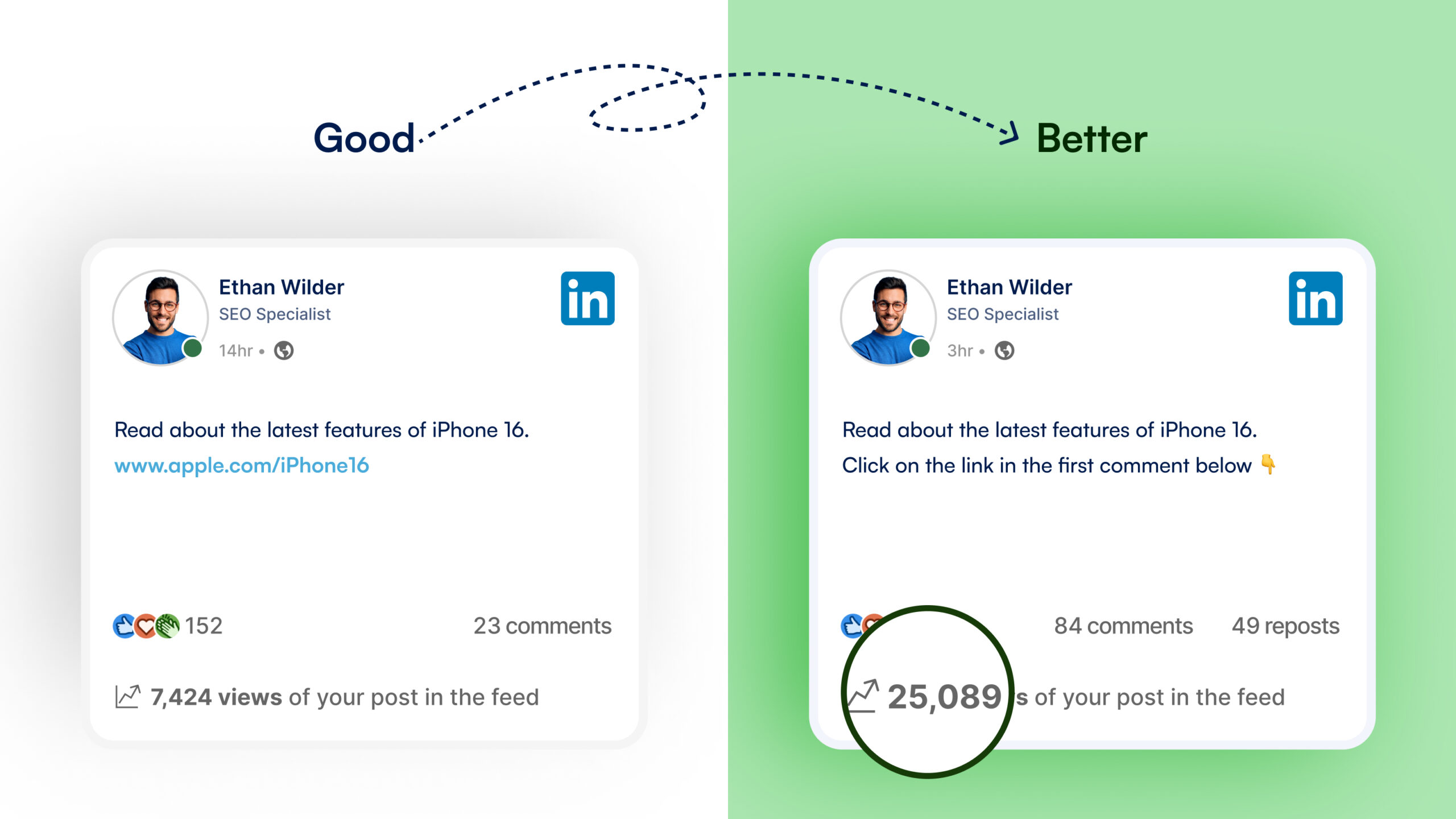Your LinkedIn profile is more than just a digital resume. It’s like a personal brand ambassador and a key to incredible opportunities.
If you’re looking to transform your profile from “meh” to “wow,” you’re at the right place.
This blog post covers 15 LinkedIn profile optimization tips that will help you grow your LinkedIn presence. Some may take a few minutes, whereas others might take some more time, but in the end, all of them are worth it.
Ready to optimize your LinkedIn profile and enhance your personal brand? Let’s get started.
What is an Optimized LinkedIn Profile?
Your LinkedIn profile is more than just a digital resume; it’s a powerful marketing tool that helps to highlight your skills, experience, and unique value proposition. A well-optimized LinkedIn profile includes:
- A professional headshot.
- A compelling and keyword-rich title.
- A detailed and well-written summary.
- Recent experience, education, skills, etc.
- Endorsements and testimonials as proof.
- And, more. . .
In short, a well-optimized LinkedIn profile is one that is visually appealing, keyword-rich for better searchability, packed with relevant information, and regularly updated.
Why Should You Optimize Your LinkedIn Profile?
If you’re still thinking, “Do I really need to put all this effort into optimizing my LinkedIn profile?”
Then, the short answer is – YES!
Here’s why you need to optimize your LinkedIn profile:
- Improved visibility: LinkedIn has 1 billion+ users, and to make sure you show up in more search results, you need to have an optimized LinkedIn profile.
- Networking: An impressive profile attracts like-minded professionals, which helps to open doors to new connections and collaborations.
- Build a personal brand: A polished LinkedIn profile is the key to enhancing your brand and establishing yourself as a thought leader in a particular domain.
- Career growth: Whether you’re looking for a job or aiming to grow your business, a stellar profile gives you a competitive edge.
Optimizing your LinkedIn profile isn’t just a nice-to-have; it’s a must-have in today’s competitive market.
Now that you know why you should optimize your LinkedIn profile, let’s quickly move on to how to optimize it.
15 Must-Know LinkedIn Profile Optimization Tips
1. Get a professional profile picture
The first and most important part is your LinkedIn profile picture.
Your profile picture is the first virtual impression you make on your connections or anyone who lands on your profile. So, make sure it’s worth it!
Make sure to have a professional and approachable profile picture that also reflects the industry you are in. Remember, a good profile picture makes your profile 14 times more likely to be viewed by others.
Do’s:
- Use a high-quality and recent picture.
- Dress how you want to be addressed.
- Make sure that your face takes up approx 60% of the frame.
- Ensure your expressions are friendly and a bit approachable.
Don’ts:
- Don’t use any selfies or group photos.
- Avoid heavily editing your profile picture.
- Don’t give a negative expression.
- Never leave your profile picture blank.
Pro Tip: Consider getting a professional headshot done. If that’s not possible, ask a friend to take a photo of you against a plain background in natural light. Also, ensure your profile picture is consistent across all the social media platforms, as it makes it easier for people to recognize you and establish your personal brand.
2. Craft a killer headline
After the profile picture, the next thing people focus on is your headline.
Having an authority-building headline helps to attract potential customers, connections, and employers. Moreover, it’s tied to the LinkedIn search algorithm and helps improve your LinkedIn profile’s visibility.
The best practice is to make sure your headline is brief, compelling, and highlights your USP. It should contain your job title and specific keywords, not more than 120 characters.
Example: Digital Marketing Specialist | Helping brands 10x their online presence.
Try Socialsonic’s LinkedIn Headline Generator for free to come up with SEO optimized, high-quality LinkedIn headlines.
Do’s:
- Showcase your unique value proposition.
- Use keywords relevant to your industry and expertise.
- Include your specialties or areas of expertise.
Don’ts:
- Don’t just list your job title or use a generic or vague title.
- Avoid using clichés or buzzwords without context.
- Don’t leave it blank or use the default LinkedIn headline.
Pro Tip: Add something that properly communicates what you do and why someone should connect with you. Use language that your audience can resonate with.
Here’s a quick formula: [Job Title] | [Specialization] | [Value Proposition]. For example: “Digital Marketing Manager | SEO Specialist | Helping brands 10x their online visibility.”
3. Add a captivating cover image
The next most important visual element that you should be focusing on is your cover image.
Your LinkedIn banner image should be related to your work or passion. Here, you can be a bit more creative and show exactly what you do, how you can help, and why people should reach out to you.
The recommended banner resolution is 1584 x 396 pixels.
Source: https://skylead.io/blog/linkedin-cover-photo-examples/
Do’s:
- Use a high-quality banner image representing your industry or work.
- Include your personal branding elements or logo if you have one.
- Add a call-to-action with contact information at the bottom of your banner image.
Don’ts:
- Don’t leave the space blank (utilize that blue background!)
- Avoid using any copyrighted images without permission.
- Don’t add too much information and make the banner cluttered.
Pro Tip: You can use tools like Canva to come up with a customized banner image that talks about your achievements, services, and contact information.
4. Craft a compelling about section
After the profile picture, banner image, and headline comes the About section.
Your About section is like an elaborated version of your headline, where you can briefly talk about your professional journey, highlight your key achievements, and more. Here, you get a chance to tell your story and make a lasting impression.
Use the About section to highlight your USP and explain what sets you apart in your industry. Also, try to include relevant keywords to rank better in the search results.
Using the first-person narrative and keeping the summary under 2000 characters is recommended.
Check out Lara Acosta’s LinkedIn About section.
Check out 10 best LinkedIn summary examples that you can take inspiration from.
Do’s:
- Write in the first person to create a personal connection.
- Use short paragraphs and bullet points for readability.
- Include relevant keywords naturally throughout the text.
Don’ts:
- Don’t copy and paste from your resume directly.
- Avoid using jargon or overly complex language.
- Don’t leave this section blank or too short.
Pro Tip: Use this formula to structure your About section: Hook → Your Professional Story → Key Achievements → Call to Action. End with how people can get in touch with you or what you’re currently looking for. You can also try Socialsonic’s LinkedIn Profile Summary Generator to come up with catchy bios.
5. Showcase your experience
Your Experience section is more than just a list of jobs – it’s a showcase of your career journey and achievements.
In this section, you should highlight your professional growth, key responsibilities, accomplishments in each role, and more.
You can go in-depth in this section, but it is recommended to highlight only your key achievements, as it’s not just about what you did but also the impact you made.
Do’s:
- Use action verbs to describe your responsibilities.
- Keep updating the section on a regular basis.
- Quantify your achievements with numbers and percentages.
- Include relevant media like presentations or project links.
Don’ts:
- Don’t just list job duties without context.
- Avoid leaving large gaps in your employment history unexplained.
- Don’t include every job you’ve ever had if not relevant
Pro Tip: For each role, follow this formula: Brief overview of the role → 2-3 key responsibilities → 2-3 major achievements with quantifiable results.
6. Highlight your skills and endorsements
After the About section comes another most important part, your Skills section. It’s like your professional toolbox where you need to show off what you can do!
This section not only allows you to showcase your expertise and credibility but also helps you appear in searches when recruiters are looking for specific skills.
LinkedIn allows you to add up to 50 skills. Make sure to include both hard and soft skills, and highlight your USP.
Do’s:
- Regularly update your skills as you learn new ones.
- Arrange your skills with the most important ones at the top.
- Include a mix of hard and soft skills, and add more relevant and in-demand skills.
Don’ts:
- Don’t add skills you’re not confident in.
- Avoid listing too many similar skills.
- Don’t ignore endorsements from your connections.
Pro Tip: Take LinkedIn Skill Assessments to earn badges that verify your proficiency. These badges can significantly boost your credibility.
7. Leverage recommendations
Next comes recommendations on LinkedIn – they provide social proof of your expertise and work ethic.
Recommendations are detailed testimonials from your connections that speak to your professional abilities, character, and experience working with you.
It’s like reading a recommendation from a past customer before buying a product.
Do’s:
- Reach out to colleagues, supervisors, or clients for recommendations.
- Offer to write recommendations for others (often they’ll reciprocate.)
- Place the most impressive recommendations at the top.
Don’ts:
- Don’t ask for recommendations from people who don’t know your work well.
- Avoid generic recommendations that don’t provide specific details.
- Don’t forget to thank people who recommend you.
Pro Tip: When asking for a recommendation, provide some guidance. Remind the person of a specific project you worked on together or skills you’d like them to highlight. You can also try Socialsonic’s LinkedIn Recommendation Generator.
8. Customize your URL
A custom URL is like a personalized address for your LinkedIn profile – make it impactful!
LinkedIn allows you to customize the URL of your profile. This makes it easier to share your profile and makes it look more professional on resumes and business cards.
Also, a clean profile URL helps the search engine index your profile and makes it easier for people to find you.
Do’s:
- Use your full name if possible.
- Keep it simple and professional.
- Use the same custom URL across all your professional platforms for consistency.
Don’ts:
- Don’t use numbers unless necessary.
- Avoid using nicknames or unprofessional terms.
- Don’t change your URL frequently, as it can break existing links.
Pro Tip: If your name has already been taken, add your middle initial or a professional credential (like CPA or PhD).
9. Add name pronunciation
Next, you can record the name pronunciation.
It is one of the most solid additions to the LinkedIn features. It ensures that your name is pronounced correctly.
You need to access your profile via a mobile app to add the pronunciation. Go to your profile, click on the pencil icon, select add name pronunciation, and record and save.
Do’s:
- Make sure the recording time is within 10 seconds.
- Speak slowly and clearly.
- Hold the phone 4 inches away from your mouth for clear recording.
Don’ts:
- Avoid any background noise.
- Don’t forget to recheck before you save.
Pro Tip: If your name is easy to pronounce, you can utilize this feature to add more about yourself and build a strong brand.
10. Publish articles on LinkedIn
If you’re looking to establish yourself as a thought leader in the industry, there’s nothing better than publishing articles on your LinkedIn profile.
Writing and publishing articles on LinkedIn can help you boost your visibility and establish yourself as a thought leader or expert in your field.
Do’s:
- Write about topics relevant to your industry or expertise.
- Use eye-catching headlines and cover images.
- Include a call to action at the end of your articles.
Don’ts:
- Don’t publish low-quality or hastily written content.
- Avoid topics that are too controversial or off-brand.
- Don’t forget to engage with comments on your articles.
Pro Tip: Repurpose content from your blog or other platforms, but always add new insights or update the information for the LinkedIn audience.
11. Join and participate in LinkedIn groups
If you are looking to grow your network, LinkedIn groups can prove to be a goldmine for you.
Joining LinkedIn groups can help you connect with like-minded professionals, share insights, and stay up-to-date with the current industry trends. Participating actively in LinkedIn groups can also help you improve your visibility.
Do’s:
- Join groups relevant to your industry or interests.
- Contribute valuable insights and start discussions.
- Share relevant content that group members and engage.
Don’ts:
- Don’t join too many groups at once.
- Avoid self-promotion without providing value.
- Don’t spam groups with irrelevant content.
Pro Tip: Look for groups where your target audience or potential clients are there. Engaging in these groups can lead to valuable connections and opportunities.
12. Optimize for LinkedIn SEO
Just as Google algorithms work, LinkedIn also has its own search algorithm. All you need to crack is how to make it work for you.
LinkedIn SEO can help you optimize your profile and appear at the top of search results. This can help you connect with like-minded people in your industry.
Do’s:
- Use relevant keywords throughout your profile, especially in your headline, About section, and job descriptions.
- Complete all sections of your profile for better visibility.
- Regularly update your profile with fresh content.
Don’ts:
- Don’t overuse keywords unnaturally.
- Avoid using irrelevant buzzwords just because they’re popular.
- Don’t forget to use industry-specific terms and job titles.
Pro Tip: Find out the keywords that are most relevant to your industry and role. Use LinkedIn’s search function to see what terms people might use to find someone like you.
13. Create and share valuable content
The next and most important part is creating and sharing valuable content.
By sharing high-quality, industry-relevant content, you can not only position yourself as a thought leader but also improve your visibility on LinkedIn and enhance your personal brand.
The ideal frequency to post on LinkedIn is 2-5 posts/week and up to 20 times per month. Make sure to create original content and see what’s working well for your audience.
Learn more about how often to post on LinkedIn.
To 10x the process, simply use Socialsonic – the advanced LinkedIn personal branding tool that can help you with the end-to-end process, from generating content ideas and creating captivating posts to scheduling posts and recommending influencers to follow.
Do’s:
- Share a mix of your own content and curated articles.
- Use rich media like images, videos, and infographics.
- Create posts on topics in your area of expertise.
Don’ts:
- Avoid sharing controversial or inappropriate content.
- Don’t post aggressively, as it can overwhelm your audience.
- Don’t share content without adding your own perspective or insights.
Pro Tip: Use the 3Es to create content – Educational content, entertaining content, and encouraging content. Don’t post too much salesy content, as it can impact your personal brand.
Learn more about how to post on LinkedIn to get maximum exposure.
14. Engage with your network
Creating and posting content is 50% of the effort, other 50% is engaging with your network.
Make sure to interact with your network actively, as it can help you increase your visibility on the platform. Moreover, it’s a great way to stay updated with industry trends and build relationships.
Do’s:
- Share valuable comments on posts from your connections
- Try to add your own insights to the comments you make.
- Congratulate connections on new jobs or work anniversaries.
Don’ts:
- Don’t spam your network with constant self-promotion.
- Avoid getting into heated arguments in the comments.
- Don’t neglect to respond to comments on your own posts.
Pro Tip: Set aside 15-20 minutes each day for LinkedIn engagement. This consistent activity can significantly boost your profile’s visibility.
15. Leverage LinkedIn analytics
Finally, make sure to leverage LinkedIn analytics.
LinkedIn provides data on who viewed your profile, search appearances, how many post impressions are you getting, and a lot more things. By checking these analytics, you can understand what’s working and what’s not and make changes accordingly.
Do’s:
- Regularly check your profile views and post engagement.
- Analyze which types of posts get the most interaction.
- Use insights to refine your content strategy.
Don’ts:
- Don’t obsess over every small change in your stats.
- Avoid making drastic changes based on short-term data.
- Don’t ignore trends in who’s viewing your profile.
Pro Tip: Pay attention to the job titles and industries of people viewing your profile. This can give you insights into who finds your profile interesting and help you tailor your content accordingly.
Enhance your LinkedIn presence with Socialsonic
Phew! That’s a lot, isn’t it?
But by implementing these 15 LinkedIn profile optimization tips you can easily grow your LinkedIn presence. However, remember that optimizing your LinkedIn profile isn’t a one-and-done deal but an ongoing process.
And the rewards – increased visibility, better networking opportunities, and potential career advancements – are well worth it!
Now, you might be thinking: “This sounds great, but it’s a lot to manage on my own!” 😰
Well, what if you get a tool that can help you optimize your LinkedIn profile and supercharge your social media presence across all platforms?
Introducing Socialsonic – your AI-powered LinkedIn assistant!
Socialsonic is an AI tool by Writesonic family designed to help you enhance your LinkedIn presence. It can help you:
- Never run out of post ideas again.
- Create engaging content in minutes.
- Master the art of viral posts.
- Grow your network on autopilot.
- Stay consistent with smart reminders.
- Track analytics and modify your strategy.
- And much more!
With Socialsonic, you can implement all these LinkedIn profile optimization tips more quickly, saving you time and energy while boosting your professional online presence.
Ready to take your LinkedIn game to the next level?
Give Socialsonic a try today and watch your LinkedIn grow!



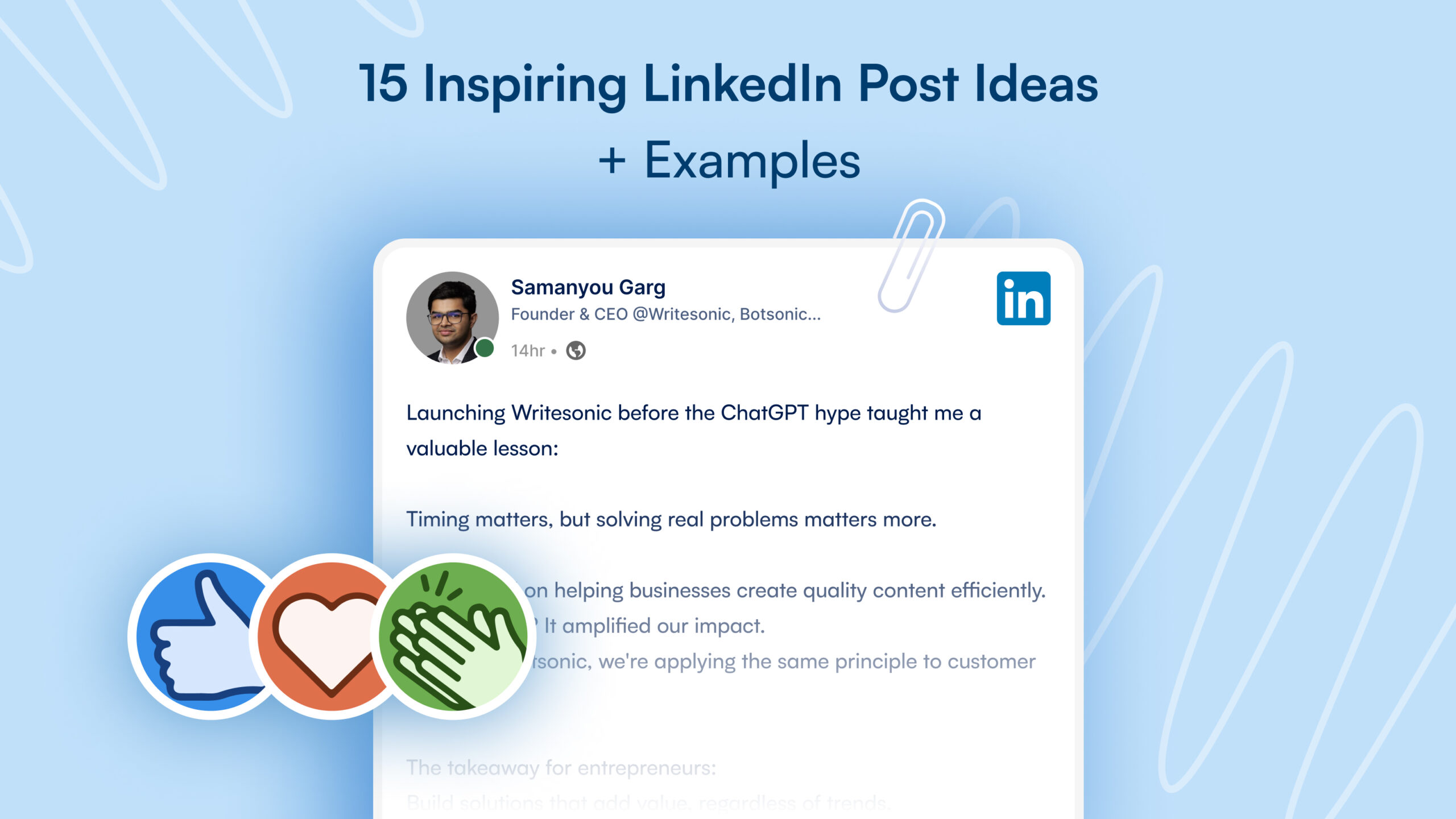

![10 Attractive LinkedIn Summary Examples [Free Templates Included]](https://socialsonic.com/blog/wp-content/uploads/2024/11/LinkedIn-Summary-Examples-scaled.jpg)