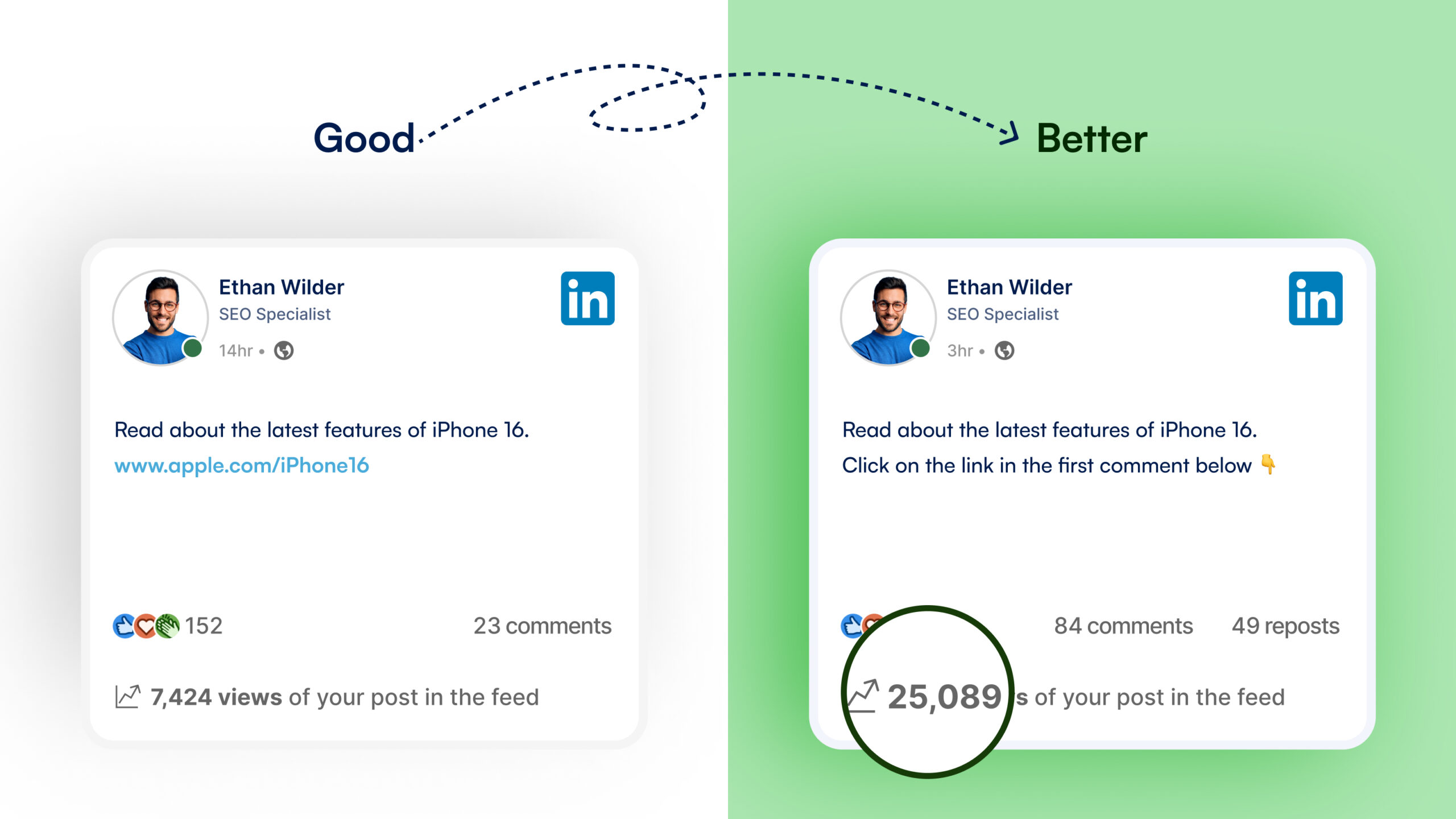Making the right first impression on LinkedIn often starts with a connection request.
But sending a blank invite or a generic note rarely leads to meaningful connections.
A LinkedIn connection message template that’s thoughtful and relevant can be the difference between your request being accepted or ignored.
In this blog, we’ll show you how to craft personalized messages that increase your chances of building strong professional relationships with ready-to-use templates tailored for different situations.
What is a LinkedIn connection request?
A LinkedIn connection request is a way to invite someone to join your professional network.
The goal is to introduce yourself, highlight why you’re reaching out, and create an opportunity for future collaboration or engagement.
Unlike platforms where connections can be casual, LinkedIn is about building professional relationships, so the message you send matters.
You have two choices when sending a LinkedIn connection message:
- Without a message:
Fast but less effective, especially when reaching out to people you don’t know. - With a personalized message:
Personalized messages are far more effective and can increase your connection acceptance rate.
When you send a connection request, LinkedIn allows you to include a personalized message of up to 200 characters for five monthly invites.
Including a message makes the recipient more likely to accept your connection request. Since you have limited characters, be concise and clear.
Focus on why you’re reaching out, such as a shared connection, their expertise, or mutual interests.
With LinkedIn Premium, the character limit increases to 300, with unlimited personalized messages.
Types of LinkedIn connections:
There are three different types of LinkedIn connections, and each one affects how you approach sending your request:
- 1st-degree connections: These are people you’re already connected with. You can message them directly without needing a connection request.
- 2nd-degree connections: These are people connected to your 1st-degree contacts. Mentioning a mutual connection or shared interest can increase your chances of acceptance.
- 3rd-degree connections: These are people further removed from your network. When reaching out, you must provide context or a reason for the connection, like shared industry interests or admiration for their work.
Here’s a LinkedIn connection message example:
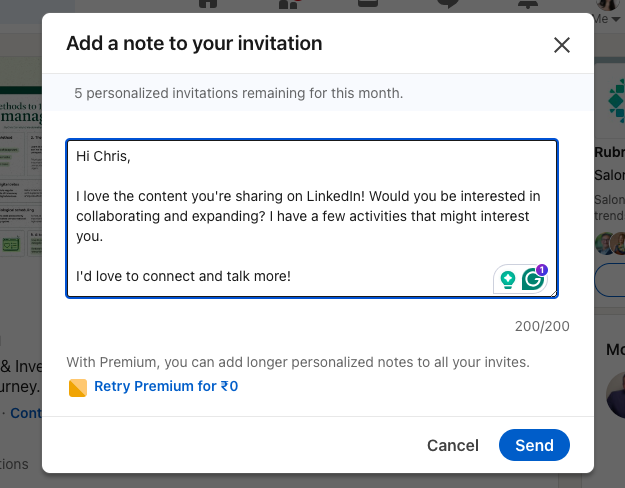
15+ LinkedIn connection message templates guaranteed to get a response
Reaching out on LinkedIn doesn’t have to be complicated, but it does need to be intentional.
Think of these LinkedIn connection message templates as starting points to tweak to fit your unique goals.
Personalization is key. Taking the time to tailor your message makes all the difference in getting responses.
Now, let’s explore some highly targeted, fresh LinkedIn connection request message templates that will help you stand out and form genuine connections.
Remember: these templates are designed to fit into the 200-character limit. Feel free to tweak these LinkedIn connection messages to suit your needs.
1. Cold outreach to a potential client
For B2B outreach, balance personalization and professional interest. Don’t rush into selling; focus on how you can provide value.
- Template 1:
“Hi [Name], I’ve been following [Company’s] growth in [Industry]. I believe we could work together to achieve mutual goals, especially in [Area]. Let’s connect!” - Template 2:
“Hi [Name], I noticed your recent work in [Field] and was really impressed. I’d love to explore how our teams might collaborate on future ventures.” - Template 3:
“Hi [Name], I’ve seen your work in [Industry], and I think there’s great potential for us to create value together. Let’s connect and explore possible synergies.”
2. Connecting with an industry leader or influencer
When connecting with influential figures, clarify why their work matters to you and how you could mutually benefit from the connection.
You can reach out to them for various reasons, including influencer marketing, potential work collaboration, or just to support them on their LinkedIn journey.
Here are some LinkedIn connection message templates for these scenarios:
- Template 1:
“Hi [Name], your recent work in [Field] has really caught my attention, especially your engagement with [Audience Type]. I’d love to discuss a collaboration leveraging our strengths.” - Template 2:
“Hi [Name], I’ve followed your journey in [Industry], and I see a lot of alignment with the work I’m doing at [Your Company]. I’d love to discuss potential projects where we could collaborate and bring our visions together.” - Template 3:
“Hi [Name], I’ve been following your growth in [Industry], and your insights have been a great help to me. I’d love to connect and stay in touch as you continue to push boundaries in [Field].”
3. LinkedIn connection request message to recruiter
When reaching out to recruiters, highlight your experience and why you’re a great fit without overwhelming them with too much information.
- Template 1:
“Hi [Name], I came across your profile while exploring opportunities at [Company]. With [X years] of experience in [Field], I’m excited about roles like [Job Title]. Let’s connect and see if my background fits.” - Template 2:
“Hi [Name], I’m actively seeking opportunities in [Field] and was impressed by [Company’s] approach to [Relevant Project]. I’d love to connect and discuss how I can contribute.” - Template 3:
“Hi [Name], your recent post on [Topic] caught my attention, especially as I’m currently seeking new opportunities in [Industry]. Could we connect to discuss potential roles at [Company]?”
4. LinkedIn connection templates for recruiters (reaching out to job seekers)
When reaching out to candidates, recruiters need to be direct while making the connection feel personalized.
Candidates are more likely to respond if they feel the opportunity is tailored for them.
- Template 1:
“Hi [Name], I came across your profile while looking for candidates with expertise in [Field]. I think your background in [Skill] aligns with the opportunities we have at [Company]. I’d love to connect and discuss further.” - Template 2:
“Hi [Name], I’m recruiting for [Position] at [Company], and your experience in [Related Field] really stood out to me. Could we connect to discuss potential opportunities?” - Template 3:
“Hi [Name], I’m recruiting for roles in [Industry], and your background in [Specific Skill] looks like a great fit for our team. I’d love to connect and explore opportunities with you.”
5. Connection with mutual connections
Referencing a mutual connection immediately builds trust and gives context to your request. It’s a powerful way to increase your LinkedIn connections.
- Template 1:
“Hi [Name], I noticed we’re both connected with [Mutual Connection]. I’ve worked closely with [Mutual Connection], and they spoke highly of your work. I’d love to connect and explore how our networks might align.” - Template 2:
“Hi [Name], [Mutual Connection] has mentioned your expertise in [Field], and I’d love to connect to share insights. It would be great to discuss potential synergies between our networks.” - Template 3:
“Hi [Name], we share a connection with [Mutual Connection], whose work I really admire. I’d love to connect and continue expanding my network with professionals in [Industry].”
6. Reaching out to alumni
Reaching out to fellow alumni offers a natural starting point for conversation. Shared experiences create an immediate bond, making it easier to build a professional relationship.
- Template 1:
“Hi [Name], I noticed we’re both alumni of [University], and I’d love to connect. It’s always great to meet fellow grads, especially those in [Industry]. Looking forward to hearing about your journey since graduation.” - Template 2:
“Hi [Name], as a fellow [University] alum, I’m always excited to connect with professionals in [Industry]. I’d love to hear more about your work in [Field] and share what you’re up to.” - Template 3:
“Hi [Name], I see we both graduated from [University], and I’ve been following your career in [Industry]. I’d love to connect and explore opportunities together.”
7. Engaging with someone’s content
Acknowledging someone’s post or content creates an instant connection. Be genuine and specific in your feedback so your LinkedIn connection message stands out.
- Template 1:
“Hi [Name], I just read your post on [Topic], and your thoughts on [Specific Point] really resonated with me. I’d love to connect and exchange more ideas.” - Template 2:
“Hi [Name], I came across your recent article on [Topic], and it was exactly what I’ve been exploring in [Field]. Let’s connect and discuss further.” - Template 3:
“Hi [Name], I found your insights on [Topic] incredibly valuable. I’d love to connect and keep up with your future content on [Related Topic].”
8. Following up after a networking event
Networking events are great, but following up with those you meet is crucial for expanding your network or future opportunities.
When you follow up quickly after an event, you have more chances of being remembered by the recipient, instantly putting you at the top of their mind for relevant opportunities.
Here are some LinkedIn connection message templates to help you build on a connection post-event.
- Template 1:
“Hi [Name], it was great meeting you at [Event]! I enjoyed our chat about [Topic], and I’d love to keep the conversation going and explore potential collaboration.” - Template 2:
“Hi [Name], it was a pleasure seeing you at [Event]. Your insights on [Topic] were really thought-provoking. Let’s connect and stay in touch.” - Template 3:
“Hi [Name], I really appreciated our conversation at [Event]. I’d love to continue sharing ideas on [Topic] and explore future opportunities.”
9. Follow-up LinkedIn connection message templates
Sometimes, people miss your initial request or need a reminder. A polite follow-up message can increase your chances of getting a response.
- Template 1:
“Hi [Name], just following up on my previous message. I’d love to connect and hear more about your work in [Field] and discuss potential opportunities.” - Template 2:
“Hi [Name], I wanted to check back in and see if you had a chance to review my earlier message. I’d still love to connect and explore how we can collaborate.” - Template 3:
“Hi [Name], I know how busy things can get, so I wanted to send a quick follow-up. Let’s connect when you have a moment—I’d love to continue our conversation on [Topic].”
Also read: 51 LinkedIn Statistics You Need to Know in 2024
ChatGPT prompts for LinkedIn connection requests
If these templates aren’t quite enough, don’t worry! Here are some ChatGPT prompts to give you even more flexibility in crafting your LinkedIn connection requests.
While you’re at it, why not try Chatsonic for even more personalized and dynamic LinkedIn messages?
- Prompt 1:
I am a [Your Profession] with a strong LinkedIn following of [Target Audience].
I primarily use LinkedIn for [Specific Purpose]. I need [Number of Variations] of potential LinkedIn connection request messages for someone in [Target Industry] with the goal of eventually [Desired outcome, e.g., building a professional relationship, collaboration].
The connection requests should be:
- Non-salesy
- Under 200 characters
- Polite and respectful
- Professional yet approachable
- Inviting and engaging enough to encourage a connection
Here are a few commonalities that could be used in some variations to personalize the messages further: [Mention shared experiences, groups, connections, etc.].
- Prompt 2:
I’m a [Current Role] considering a career transition into [New Industry].
I’d like to connect with professionals who’ve successfully made this change for advice and guidance.
Please provide [Number of Variations] of LinkedIn connection request messages (under 200 characters) that respectfully ask for career transition advice.
These messages should be polite, light, and focused on learning from their experience.
- Prompt 3:
I’m a [Your Profession] looking to connect with [Name or description of individual] in [Specific Industry].
Based on an overview of their LinkedIn profile: [LinkedIn profile link], provide [Number of variations] of connection request messages (under 200 characters) that introduce me as a peer in the industry who is genuinely interested in connecting based on our shared focus in [topic/trend].
The tone should be light and engaging without pushing for any collaboration or favors.
Here’s my LinkedIn profile so you can understand my background: [LinkedIn profile link]
How to write a LinkedIn connection request message: Dos and don’ts
Writing a LinkedIn connection request message might seem straightforward, but with millions of users sending requests daily, you need to make sure yours stands out.
A well-thought-out connection request helps build your network, while a poorly crafted one can be alums.
To help you create a LinkedIn connection message that captures attention, here are the dos and don’ts you should follow, along with tips on what to include in your request.
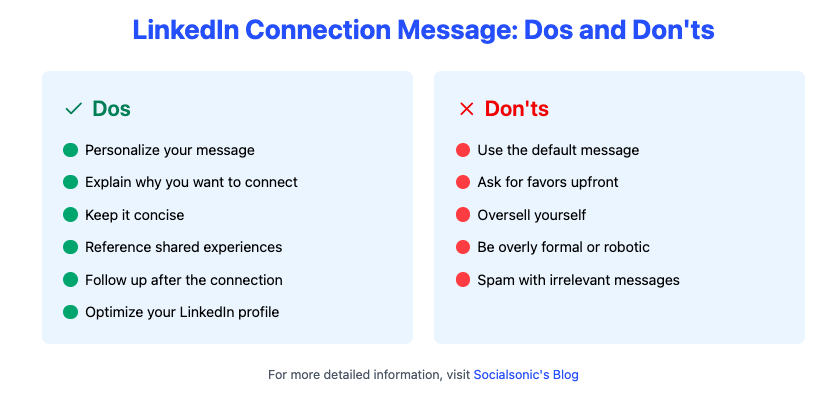
Dos
1. Do personalize your message
The most important rule for writing a successful LinkedIn connection message is to make it personal.
Avoid sending the same message to everyone.
Mentioning a shared connection, a specific post, or a mutual interest creates a stronger bond and shows the recipient that you’ve done your research.
According to a post by Richard van der Blom, a content marketing influencer on LinkedIn, LinkedIn’s algorithm rewards personalization, so generic outreach is likely to reduce your visibility.
2. Do explain why you want to connect
Be transparent about your intentions.
Whether you want to learn, collaborate, or network, clearly explaining the r or your connection request makes it easier for the recipient to decide whether to accept.
3. Do keep it concise
With LinkedIn’s character limit on connection request messages, brevity is key.
Don’t overwhelm the recipient with unnecessary information. Focus on these essentials while framing your LinkedIn message to connect:
- Who you are
- Why you’re reaching out
- How you can add value
4. Do reference shared experiences
If you and the recipient have a common LinkedIn group, attended the same event, or shared mutual connections, be sure to mention it.
This provides context for your message and helps to establish rapport quickly.
5. Do follow up after the connection
Once your connection request is accepted, follow up with a simple thank you message or a short comment to keep the conversation going.
In his LinkedIn post, Richard van der Blom states that ongoing engagement after the initial connection is critical for building a solid network.
Failing to engage after the connection reduces your visibility in the LinkedIn algorithm.
6. Do optimize your LinkedIn profile
A well-optimized LinkedIn profile boosts the effectiveness of your connection requests and makes a strong first impression.
As Richard van der Blom points out, an engaging, complete profile increases visibility in searches and raises the chances of an accepted connection request.
Key areas to optimize:
- Headline: Include relevant keywords that align with your industry and goals.
- Profile picture: Use a professional, high-quality headshot.
- About section: Clearly articulate your professional background, expertise, and what kind of connections you’re looking for.
- Experience: Provide concise but detailed descriptions of your past roles and responsibilities, focusing on achievements rather than just duties.
Don’ts
1. Don’t use the default message
LinkedIn’s default connection request message (“I’d like to add you to my professional network”) is impersonal and often ignored.
Customizing your message significantly increases the likelihood of your request being accepted. Experts suggest that messages with a personal touch are much more likely to generate meaningful interactions.
LinkedIn connection message example to avoid:
“I’d like to add you to my professional network.”
2. Don’t ask for favors upfront
Never start by asking for something, especially when connecting with someone for the first time.
Whether it’s a job referral or an introduction, your first message should focus on establishing a relationship rather than making requests.
This mistake is a quick way to turn someone off.
LinkedIn invitation message sample to avoid:
“Hi [Name], I’m looking for a job in [Industry]. Could you help me get a referral?”
3. Don’t oversell yourself
Your connection request isn’t a resume.
Avoid bombarding the recipient with all of your accomplishments or overwhelming them with too much information about yourself.
Instead, keep your message focused on building a genuine connection.
Example to avoid:
“Hi [Name], I’ve worked at [Company], led [X projects], and have expertise in [Skills]. I’d love to tell you more about my experience.”
4. Don’t be overly formal or robotic
LinkedIn is a professional platform, but that doesn’t mean your messages should be stiff and formal.
Keep the tone conversational and friendly to foster a genuine connection.
Robotic language makes your message feel like a spammy template, which the LinkedIn algorithm is trained to detect and limit.
Example to avoid:
“Dear Sir/Madam, I would like to connect with you regarding future professional opportunities.”
5. Don’t spam with irrelevant messages
Sending a connection request without context or relevance is a surefire way to get ignored.
Always make sure your message is targeted and appropriate for the person you’re contacting.
Irrelevant messages are often flagged as spam, which can hurt your profile’s visibility in LinkedIn’s search results.
Example to avoid:
“Hi [Name], I’m expanding my network and would love to connect.”
You might also like: 17 Tips To Write a Post on LinkedIn
12 unique strategies for effective LinkedIn outreach
Effective LinkedIn outreach isn’t just about sending out connection requests; it’s about being thoughtful, strategic, and genuine in your approach.
Most likely, whoever you’re contacting on LinkedIn already has a heap of unread LinkedIn messages in their inbox. This means simply sending a note with your connection request is not enough.
You need to make your outreach not only effective but also memorable.
Here are some ways to go beyond your messaging efforts if you want to get noticed–
Remember: these strategies are based on the idea of building relationships before you send a connection request.
1. Leverage AI for personalization
AI content writing tools are game-changers for LinkedIn outreach.
They can analyze a prospect’s content—such as recent posts, articles, or comments—to craft hyper-personalized messages that resonate with what matters most to them.
AI can scan for topics that interest your potential connection, allowing you to send a message that feels current and relevant to their professional focus.
💡Pro tip: Check your prospect’s LinkedIn profile for their contact information. If they have an email address listed, consider using it to follow up with them.
Based on the insights gathered from AI, you can ask the chatbot to craft a relevant LinkedIn networking message template based on the profile.
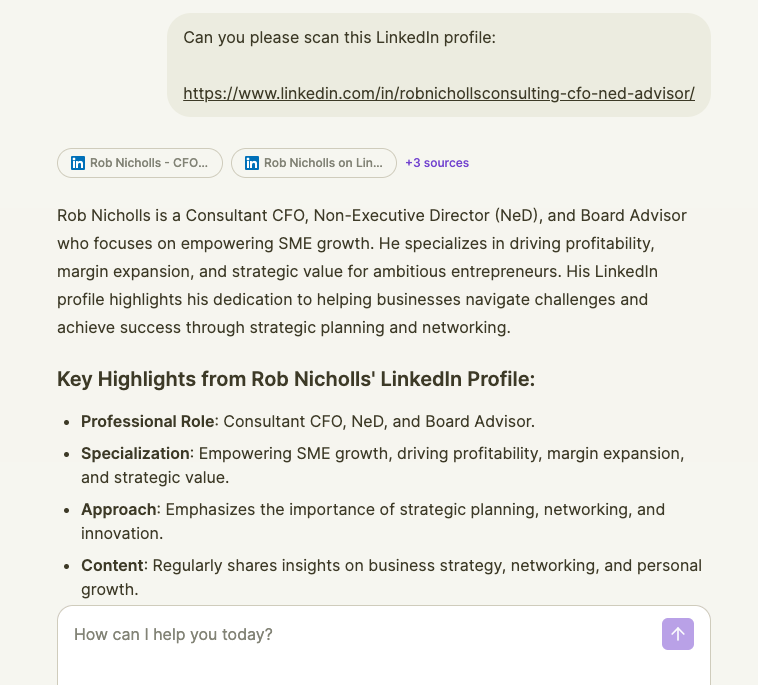
2. Focus on quality over quantity
Iryna Begma, Head of Sales at MLex, stresses that quality interactions matter more than the sheer number of connections.
Building a smaller, highly engaged network is far more valuable than having an extensive list of inactive connections.
Focus on meaningful conversations, share insights, and engage with LinkedIn messages that add value.
💡Pro tip: Profiles that focus on quality over quantity see higher engagement and more meaningful connections, according to LinkedIn’s algorithm. Prioritize the depth of your network, not just its size.
3. Implement multi-channel outreach
Instead of relying solely on LinkedIn connection messages, consider reaching out through email to engage with prospects.
Syncing your outreach across different channels ensures your message is seen and builds familiarity.
A multi-channel approach can be especially effective for reaching out to potential business clients, collaborators or recruiters.
💡Pro tip: Check your prospect’s LinkedIn profile for their contact information. If they have an email address listed, consider using it to follow up with them.
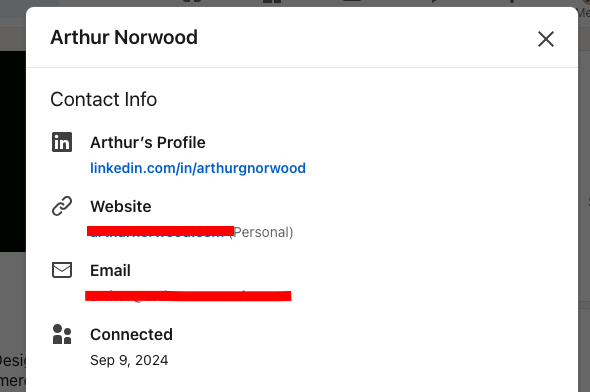
4. Optimize your LinkedIn profile
Your profile acts as your digital storefront.
LinkedIn reports that profiles with professional photos receive 21x more profile views and 36x more messages than those without.
Make sure you optimize your LinkedIn profile with a clear, engaging headline and a detailed summary.
Avoid sales-heavy language and focus on showcasing your expertise in a way that appeals to your target audience.
Improving your profile is critical, as LinkedIn algorithms prioritize complete and professional profiles. This increases your chances of being found in searches and helps ensure your outreach is taken seriously.
An optimized profile also helps people understand why they should connect with you, which can help you get noticed.
5. Engage consistently
Consistency is critical to maintaining visibility on LinkedIn. Rather than just sending connection requests, engage with the content your prospects share.
Comment thoughtfully on posts, share valuable insights, and actively value-added LinkedIn messages.
Being consistently visible helps you stay top-of-mind for your connections and establishes you as an active, knowledgeable professional in your field.
Plus, the more you engage with your prospect’s posts, the more likely they are to notice your outreach!
💡Pro tip: Engage with posts three to four times a week to increase your presence on your connection’s feed. LinkedIn’s algorithm rewards users who maintain regular activity with higher visibility.
To streamline this process, Socialsonic identifies trending posts from top creators in your network and industry, surfacing the best opportunities for engagement.
Instead of manually sifting through your feed, Socialsonic even crafts engaging comments for you, making it easier to contribute value to conversations without spending time on each interaction.
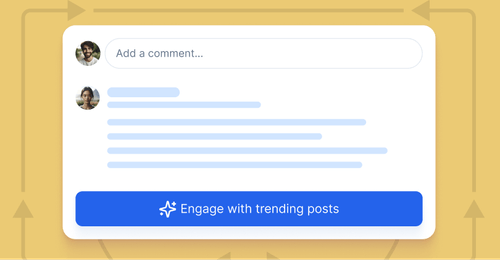
6. Target second-degree connections
Second-degree connections are a powerful way to grow your network.
By leveraging mutual connections, you gain instant credibility, making your LinkedIn connection message more likely to succeed.
Mentioning a shared connection in your request can significantly increase the likelihood of acceptance.
7. Implement social selling
Iryna Begma also emphasizes social selling, which involves building relationships and trust before making any sales pitch.
This strategy involves sharing useful content, commenting on posts, and engaging with your network without immediately pushing a product or service.
💡Pro tip: Follow the 80/20 rule—spend 80% of your time engaging with others and only 20% creating your own content. This approach will help you build credibility as a trusted advisor, not just a seller.
8. Keep track of your outreach efforts and follow up
It’s easy to lose track of whom you’ve reached out to, especially if you’re sending multiple requests.
If you’re reaching out to multiple people with a motive (whether it’s a collaboration project or a business opportunity), consider keeping a simple spreadsheet of your outreach efforts.
To stay organized and avoid duplicate messages, keep track of who you contacted, the date you sent a message and any follow-up actions.
Many professionals overlook follow-ups, but it’s often the second or third message that gets a response.
💡Pro tip: Wait about a week after your initial connection request. If they haven’t responded, follow up with a gentle nudge and reiterate why you’d like to connect.
A well-timed, friendly follow-up can often turn a missed message into a new connection.
9. Use multimedia to stand out
LinkedIn allows you to send personalized videos and voice notes or attach relevant documents to your outreach messages.
This feature is underused but can effectively create a memorable first impression.
A quick video or voice message makes your outreach feel much more personal than a standard text message and shows that you’re willing to go the extra mile.
💡Pro tip: Instead of sending a plain-text message, consider recording a short 30-second video or voice note introducing yourself and explaining why you’d like to connect.
This extra effort can make a huge difference in making your request stand out.
10. Offer value before asking for anything
One of the most effective ways to build relationships on LinkedIn is to provide value before making any requests.
Whether it’s offering valuable resources, sharing insights, or even providing feedback on their work, leading with value is a surefire way to capture someone’s attention.
The key here is to give first, ask later.
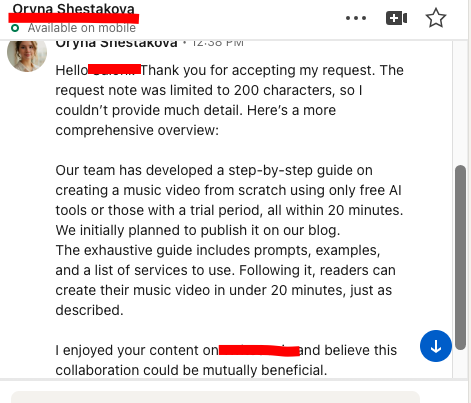
11. Utilize LinkedIn’s search filters for targeted outreach
If you’re reaching out to a specific industry or niche, LinkedIn’s advanced search filters are your best friend.
You can filter people by location, industry, company, and even keywords. By narrowing your search, you can find the most relevant people to connect with.
The key here is to avoid mass messaging and instead focus on highly targeted outreach.
💡Pro tip: For even more precision, Socialsonic’s Thought Leader Discovery identifies top LinkedIn influencers and rising stars in your industry, helping you connect with the most impactful voices.
You can engage with top LinkedIn creators who are tailored to your profile without all the manual searching!
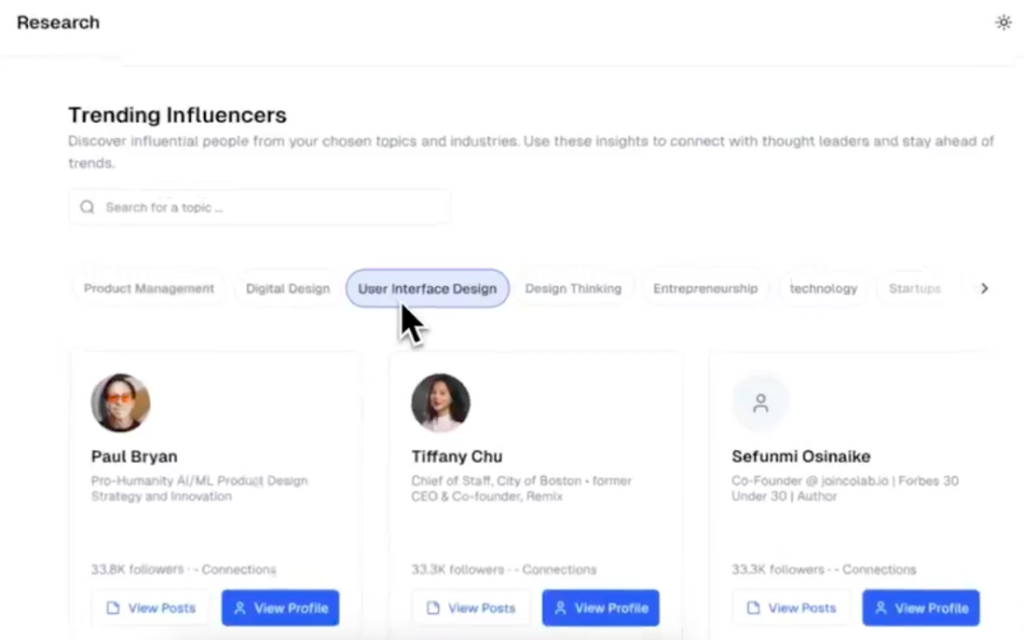
12. Leverage the power of groups and shared
LinkedIn groups are underrated but incredibly effective for LinkedIn outreach.
By joining groups related to your industry, interests, or expertise, you can connect with professionals who are actively engaged in similar topics.
Plus, sending a LinkedIn connection request to someone in the same group already gives you something in common, making it easier to strike up a conversation.
Supercharge your LinkedIn outreach efforts with Socialsonic!
Want to take your LinkedIn game to the next level?
Socialsonic helps you build a winning LinkedIn content calendar.
The platform’s intuitive AI spots trending topics, suggests post ideas and keeps you consistent with scheduled content.
No more guesswork, just targeted posts and engagement that boost visibility.
Let Socialsonic handle the details while you focus on what matters—growing your influence and making lasting connections.
Frequently asked questions
1. How long should my LinkedIn connection request message be?
LinkedIn allows up to 200 characters for connection requests in the free version and 300 through Premium.
The key is to be concise and get straight to the point.
Start by greeting each other, briefly introducing yourself, mentioning any mutual connections or shared interests, and explaining why you’d like to connect.
2. Should I personalize every LinkedIn connection request?
Yes, personalization is essential.LinkedIn studies show that personalized connection requests are more likely to receive a response than generic messages.
Personalizing your message shows that you’ve taken the time to understand the person’s profile and why connecting could benefit both parties.
Mention something specific, such as a mutual connection, shared group, or a recent post.
3. Can I send a message to someone on LinkedIn without connecting?
Yes, there are several ways to message someone without being directly connected.
If you have a LinkedIn Premium account, you can use InMail to message anyone on LinkedIn.
Some users also have the Open Profile setting enabled, which allows messages from non-connections.
4. What should I do if my LinkedIn connection message is ignored?
It’s common for connection requests to be overlooked. Send a follow-up message if you don’t receive a response within a week.
Be polite and reference your original message. Sometimes, a gentle reminder can prompt a response, especially if your initial outreach was relevant and personalized.
Just remember to avoid sending too many messages in a short period of time so the recipient doesn’t get annoyed.

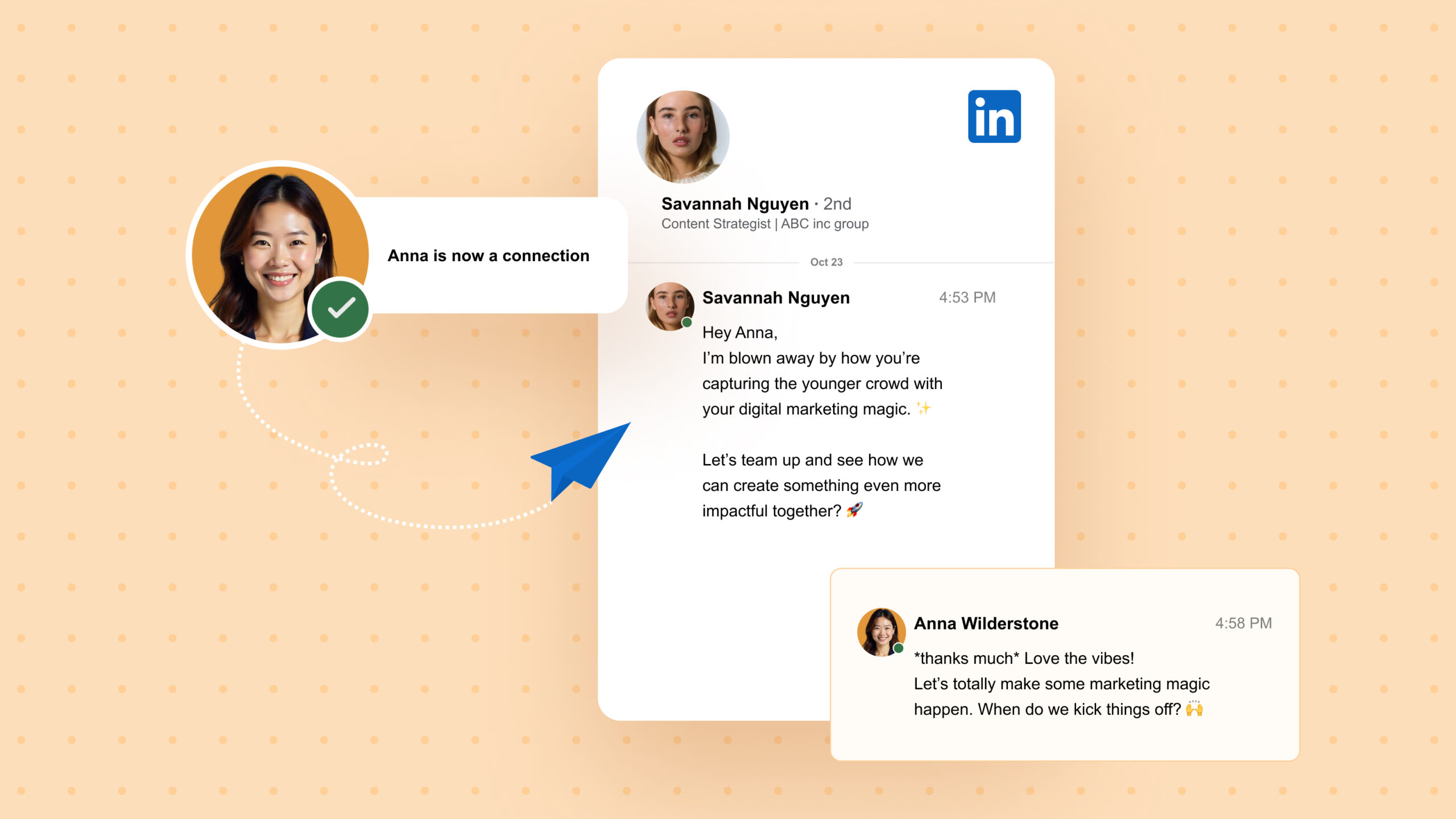



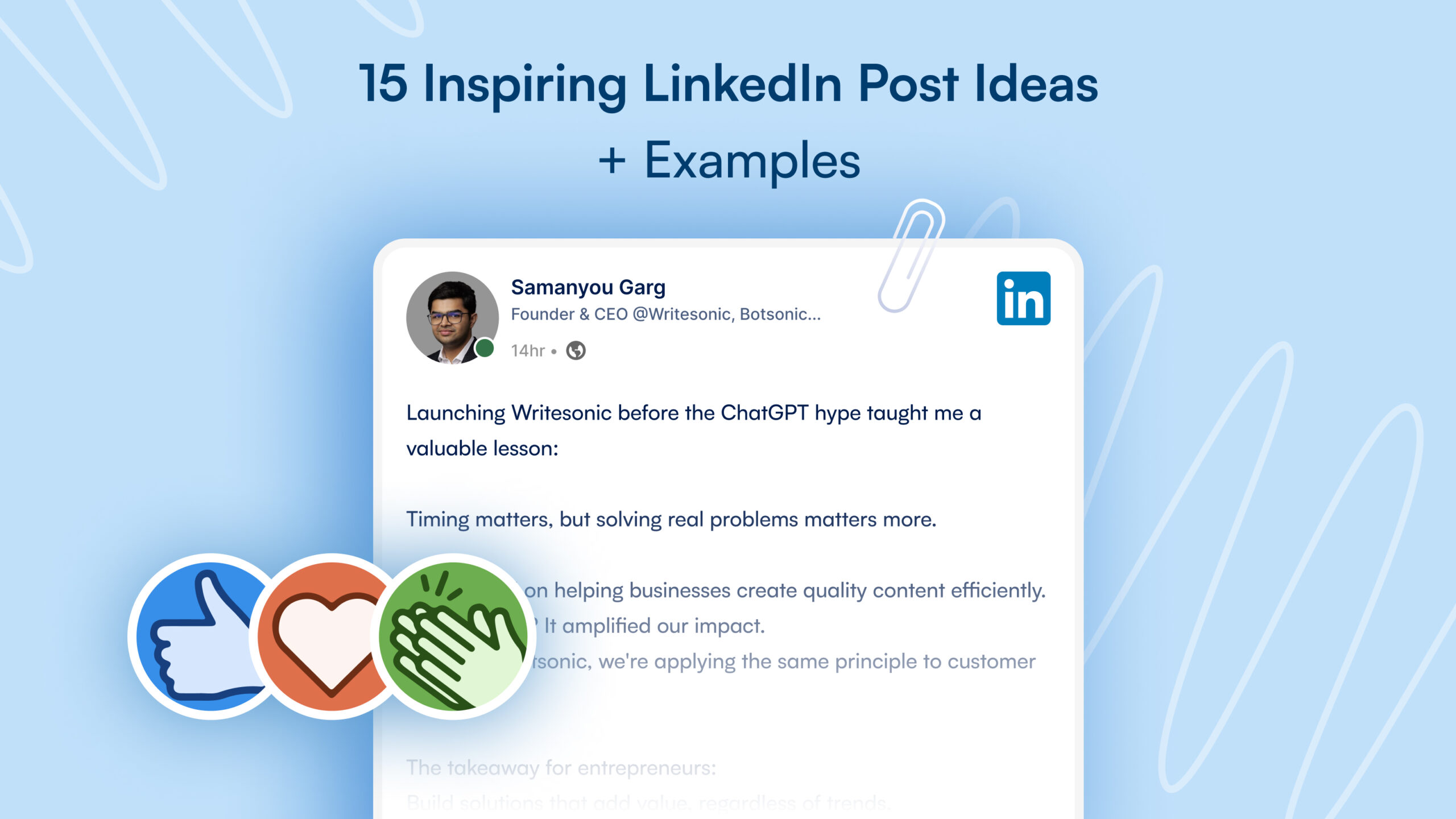
![10 Attractive LinkedIn Summary Examples [Free Templates Included]](https://socialsonic.com/blog/wp-content/uploads/2024/11/LinkedIn-Summary-Examples-scaled.jpg)