You’ve probably heard it before—your LinkedIn profile is your online business card.
But what if we told you it’s also the gateway to opportunities you’re missing out on right now?
A few strategic profile adjustments could mean the difference between getting noticed by the right people or being lost in the shuffle.
The good news is that it doesn’t take hours to revamp your LinkedIn profile.
With the right approach, you can improve your LinkedIn profile in just under 10 minutes.
Let’s walk through all the ways to improve LinkedIn profiles and what you can do instantly to get noticed on the platform.
5 reasons why you should optimize your LinkedIn profile
Before diving into the actionable steps, let’s talk about why optimizing your LinkedIn profile is so important.
1. First impressions matter, and LinkedIn is your digital handshake
When someone googles your name, your LinkedIn profile is one of the first things that pop up.
Whether you pitch to a potential client or collaborate on a new venture, your profile is a snapshot of who you are, what you offer, and what sets you apart.
And that impression sticks if your LinkedIn profile is outdated, incomplete, or poorly structured.
2. Networking isn’t optional anymore—it’s essential
With almost 990 million users globally, LinkedIn is a vast networking platform.
LinkedIn connects you with people you may not have direct access to, whether it’s for expanding your business, landing speaking engagements, attracting collaborations, or simply job searching.
But if your LinkedIn profile is weak and inactive, those opportunities won’t come knocking as you’re less likely to be noticed.
3. LinkedIn is a trust builder
Profiles with a complete, detailed summary and regularly updated activity show higher engagement rates.
If your profile is polished and offers real value, people will likely reach out or engage with you.
In fact, LinkedIn research shows that profiles with professional headshots receive 14 times more views.
That’s the first step to trust-building on the platform.
4. Optimization for LinkedIn’s algorithm
LinkedIn’s algorithm isn’t just looking for resumes—it’s looking for relevant content and profiles.
That means the more optimized your profile is, the more likely you will appear in search results.
Profiles that strategically use keywords and skills related to their industries rank higher and are discovered more easily by relevant connections and LinkedIn searches.
Optimizing your LinkedIn profile is more than just checking off a box—it’s about ensuring that when people find you, they see someone who’s professional, active, and worth connecting with.
5. Higher visibility for career and business opportunities
We all know LinkedIn is the go-to platform for networking, job searching, and collaborations.
But how does it really work? And why is optimizing your profile so crucial?
You naturally appear in more searches when your LinkedIn profile is complete, regularly updated, and packed with relevant keywords.
This puts you in front of potential clients, collaborators, and employers.
In fact, LinkedIn reports that fully optimized profiles are 40 times more likely to receive opportunities.
How Socialsonic can help optimize your LinkedIn profile in 6 simple steps
Let’s be honest—just optimizing your LinkedIn profile isn’t enough.
Staying active with quality content is what keeps you relevant. And this is where Socialsonic changes the game.
Socialsonic simplifies personal branding on LinkedIn for you.
You can pick top LinkedIn creators in your industry, and Socialsonic’s AI generates posts inspired by what’s already working.
The platform even helps you identify trends for new content ideas so your profile stays alive and your LinkedIn posts always hit the mark.
Let’s take a look at a use case in action–
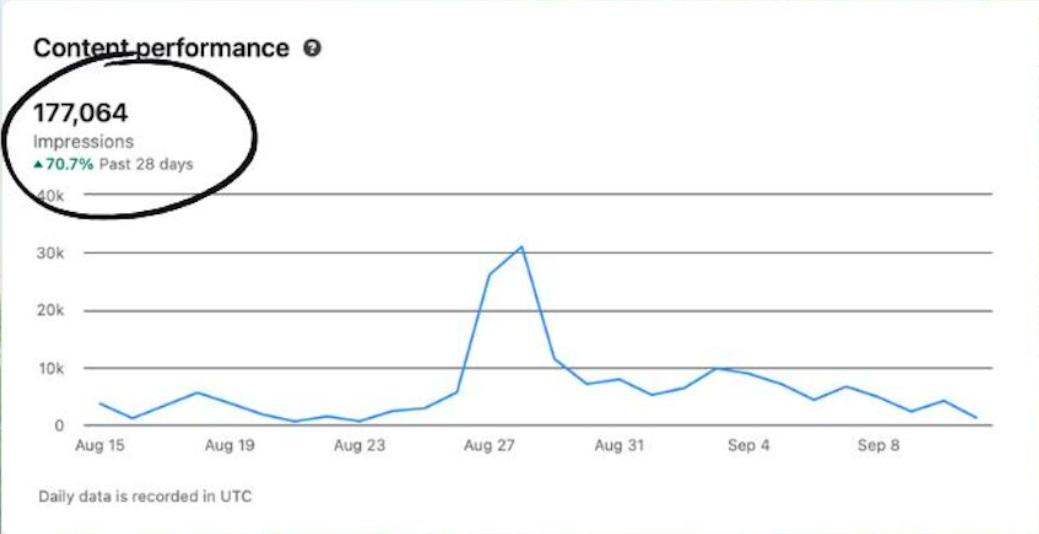
Let’s say you’re launching a new service as a content strategist.
Your goal is to generate buzz and position yourself as a thought leader. Here’s how Socialsonic can help you automate this in a few simple steps:
- Research: Socialsonic analyzes your network and suggests trending topics your audience is currently engaging with and what’s capturing attention.
- Brainstorm: Select your favorite LinkedIn creators in your industry for inspiration. You pick a few creators whose content resonates with your brand, and Socialsonic offers post ideas based on what’s already working.
- Post creation: With AI-driven suggestions, Socialsonic helps craft posts tailored to your voice and audience. Whether it’s a thought-leadership piece or a quick industry update, the tool generates content that aligns with your strategy.
- Content repurposing: Have a successful blog post? Socialsonic enables you to repurpose that content, turning a text post into a carousel or a quick video summary.
- Engagement: Socialsonic provides smart response suggestions for trending posts from your favorite creators, allowing you to boost engagement without spending too much screen time.
- Analysis: Finally, Socialsonic’s analytics show you how your posts perform, offering insights on what to improve for your next round of content. You adjust your strategy based on data, ensuring every future post hits the mark.
In just a few steps, you’ve used Socialsonic to research, create, and amplify your content while effortlessly engaging with your audience.
This consistent flow keeps your LinkedIn profile buzzing, driving more opportunities your way.
How to improve your LinkedIn profile: 7 quick steps
Sometimes, the smallest tweaks on your profile lead to the most significant changes.
If you’re short on time but still want a powerful LinkedIn presence, these six quick adjustments will give your profile the boost it needs.
Each step is guaranteed to help you stand out, rank higher in searches, and create a lasting impression—all in under 10 minutes.
1. Craft a winning headline that hooks clients or collaborators
Your headline is one of the most important elements of your profile.
According to LinkedIn research, profiles with keyword-optimized headlines see 21 times more profile views and are 36 times more likely to be found in LinkedIn searches.
Not only is your profile headline the first thing people notice, but it’s also a critical factor in LinkedIn’s search engine optimization (SEO).
The headline helps you get found, and it’s often where people make split-second decisions about whether to click on your profile or not.
Think of your headline as a value proposition. It’s not just your job title. It’s how you help others, what you’re known for, and why someone should connect with you.
Here’s what makes a great LinkedIn profile headline:
- Be specific: Instead of saying, “CEO at XYZ,” say something like, “CEO | Helping brands scale through strategic content and growth marketing.”
- Include keywords: LinkedIn users search based on keyword optimization. If you’re a content strategist, include terms like “content strategy,” “digital marketing,” or “personal branding” in your headline. This makes it easier for people looking for those skills to find you.
Here’s an example:
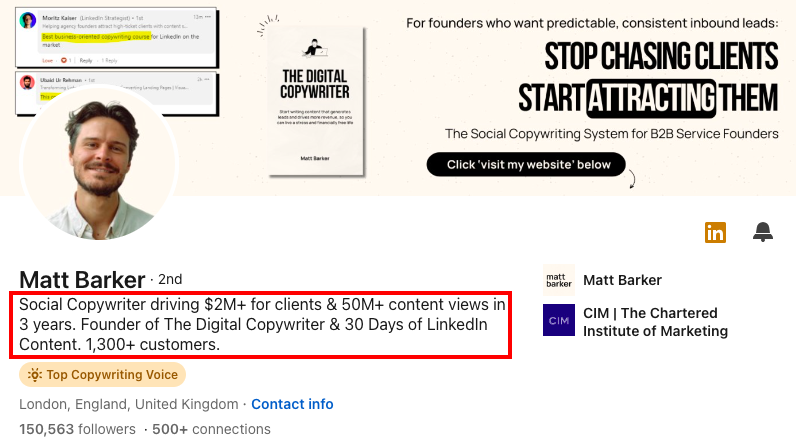
We love Matt Barker‘s LinkedIn profile headline because it’s clear, data-driven, and results-focused. It immediately highlights his achievements, expertise, and credibility, making it irresistible for potential clients and collaborators.
Here’s what you can try for your LinkedIn profile:
Instead of mentioning: Project Manager
Try: Project Manager | Led $10M Commercial Builds, Completed 15% Faster with 20% Cost Savings
2. Upload the perfect profile picture and banner
Your profile picture isn’t just a photo—it’s a signal of trustworthiness and professionalism.
Did you know that a professional profile photo can increase your LinkedIn connection requests by nine times?
Here are some LinkedIn profile picture essentials to help you capture the most polished version of yourself:
- Ensure decent lighting, a neutral background, and appropriate attire for your industry. For example, a tech entrepreneur might look slightly more relaxed than a financial advisor.
- The photo should be high-resolution, and most importantly, it should look like you right now—not ten years ago.
And don’t worry, you don’t need a professional photographer for a decent LinkedIn profile photo! Your own smartphone will do. Just make sure the image focuses on you and is clean and simple.
In case you’re not happy with your image, you can always use a simple editing tool to crop and adjust lighting or backgrounds.
But that’s not all.
Your banner is another underutilized piece of LinkedIn real estate. It’s a perfect space to showcase your personal brand or highlight your work.
Quick tips for your LinkedIn banner image:
- Use tools like Canva to create a customized LinkedIn banner. You can add text to emphasize what you do, a tagline, or your company’s logo.
- Use a minimalist design for personal brands that include your website URL or areas of expertise.
Here are some examples of LinkedIn profile images that work and what you should avoid:

As you can see, the top 3 images are simple, clean, and professional. The reason why the bottom three images don’t work is because:
- The first image does not focus on the individual’s face.
- The second image shows more than one person’s face.
- The third image is another group image, taking away the attention from the individual.
Remember: Your profile picture and banner are often the first visual cues people get about you. So take a minute to ensure both are visually professional and aligned with your personal brand.
3. Perfect your summary section with a captivating story
Your summary, or the “About” section of your LinkedIn profile, is your chance to tell your story.
Unfortunately, many people either leave this blank or fill it with dry facts.
But this is your space to shine. Think of your About section as your elevator pitch in written form.
Here’s how to structure your LinkedIn About section:
- Hook: Start with a powerful statement that captures attention. For example, “I’ve spent the last decade helping brands turn their digital strategies into revenue machines.”
- What you do: Briefly explain what you do and how you provide value to others.
- Results: Include measurable results to back up your experience. For instance, “In 2023 alone, I helped five startups increase their content engagement by 150%.”
- Call to action: End with an invitation for people to connect or ask about your services.
Here’s an example we really love:
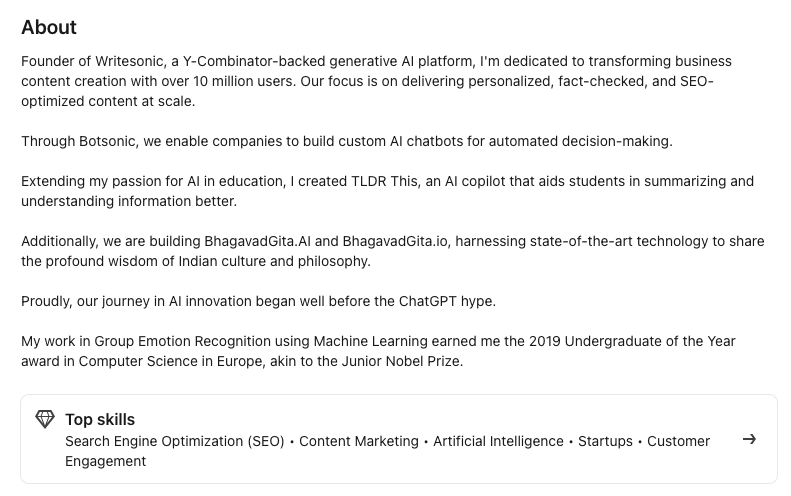
We love this example from Sam’s LinkedIn profile (founder of Socialsonic and Writesonic) because it provides a straightforward, data-driven narrative.
He starts strong by stating his role as a founder and the impact of his platform, mentioning “over 10 million users,” which immediately establishes credibility.
We can clearly see a breakdown of his ventures in a way that highlights their unique value, like building custom AI chatbots and creating educational tools. This approach demonstrates both his expertise and the tangible results of his work.
Sam’s inclusion of “Top Skills” at the end is also strategic. By using industry-relevant keywords such as “Artificial Intelligence,” “SEO,” and “Content Marketing,” he ensures that his profile is optimized for LinkedIn’s search algorithm.
4. Highlight your skills and recommendations for maximum credibility
Most people list skills on their LinkedIn profile without much thought.
But here’s the thing: LinkedIn’s algorithm uses your listed skills to match you with search queries.
This means that mentioning the right skills in your LinkedIn profile can help you appear more often when people are looking for someone in your field.
In fact, members with five or more skills listed are contacted up to 33 times more by recruiters and other LinkedIn professionals.
Here’s how you can optimize your LinkedIn profile’s skills section:
- Prioritize your top skills: Focus on the top 3-5 skills that align with your industry. If you’re a content creator, highlight “content marketing,” “SEO,” and “brand strategy.”
The key is highlighting your expertise in specific skills and how you’d like to be known on LinkedIn.
- Get recommendations: Reach out to colleagues, clients, or connections who can vouch for these skills. Recommendations add credibility to your profile and improve search visibility.
Finally, don’t forget to regularly update and reorder your skills section based on relevance and recent experience.
5. Polish your experience section to reflect real-world value
Your experience section isn’t just a timeline of your past jobs—it’s where you prove your worth.
Yet many people simply list their job titles and responsibilities, missing a huge opportunity to showcase impactful achievements.
Instead, here’s what you can do to optimize your LinkedIn experience section:
- Use action words: Instead of simply stating “responsible for,” say “led,” “developed,” or “achieved.”
- Quantify your results: Include numbers and data wherever possible. For example, “Increased website traffic by 60% through targeted content strategies.”
- Tailor experience to your audience: Focus on the achievements that matter most to your industry. For content creators and marketers, this might mean detailing successful campaigns, content strategies, or engagement metrics.
If you’re open to new projects or in the middle of job searching, consider what potential employers or recruiters would look out for.
For example:
❌ Instead of saying: “Managed social media accounts.”
✅ Try this instead: “Managed social media strategy for a SaaS startup, increasing engagement by 200% and generating 1,500 leads over six months.”
6. Enhance your LinkedIn activity
Whether you’re posting updates, sharing articles, or commenting on others’ content, activity helps keep you visible.
But here’s the key: The content you post should reflect your personal brand and engage your audience. You don’t want to create content that does not provide value and ends up in an echo chamber.
Here are some types of LinkedIn content that can help boost your activity:
- Informational posts: Share industry insights, how-to guides, or tips showcasing expertise. These posts help others and establish you as a thought leader in your niche.
- Engagement questions: Ask your network questions to encourage engagement, like “What’s the biggest content challenge you’ve faced this year?” Or maybe you can ask for relevant industry books or podcast recommendations from your network.
- Personal stories: Share your journey, lessons learned, or even failures. Authenticity goes a long way in building connections and establishing trust.
- Rich media: Enhance your posts with visuals like infographics, short videos, or presentations. According to LinkedIn, posts with images receive two times more comments, so consider posting a quick snapshot of your workspace or a helpful carousel with industry tips.
- Collaborative articles: Contribute to LinkedIn’s collaborative articles where your insights are shared with a broader audience, positioning you as a voice in your industry. And if you’re consistent, you might even receive a LinkedIn Top Voice badge!
Pro tip: If managing LinkedIn activity sounds time-consuming, try Socialsonic!
Socialsonic automates your posting and scheduling, allowing you to plan out weeks’ worth of content in just minutes without the hassle of logging in every day.
Try Socialsonic for free today!
7. The power of recommendations
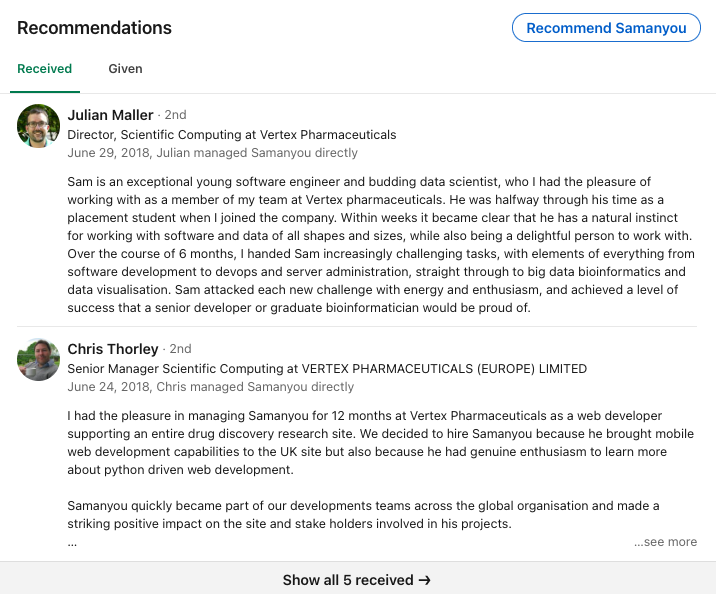
Recommendations are LinkedIn’s way of verifying your skills through peer validation.
They enhance your credibility and improve your chances of appearing in relevant searches, making your profile more trustworthy to potential connections.
Whether you’re a recruiter or a job seeker, having recommendations from colleagues or clients can significantly boost your LinkedIn profile.
And don’t be shy about asking for them. You can even provide a template to make it easy for the person writing your recommendation.
Here’s a sample recommendation template:
“I’ve worked closely with [Your Name] on [Project/Task], and their expertise in [Skill/Industry] was critical to our success.
They consistently delivered [Outcome], and their ability to [Personal Trait] was invaluable. I loved their approach to [Project Challenge]. As a reliable team member, [Your Name] has been a delight to work with.”
More best practices for improving your LinkedIn profile
Now that we’ve covered the fundamentals, let’s go a step further.
Here are a few more additional, nice-to-have LinkedIn profile best practices to follow if you want to stand out from the crowd:
1. Turn on Creator Mode
Turning on LinkedIn’s Creator Mode is a great way to highlight your content.
This feature enables a “Follow” button on your profile and moves your featured content and activity sections higher, making it easier for people to see your contributions.
If you regularly share content, this is a powerful tool to grow your following and visibility.
Turning on Creator Mode also gives you access to useful LinkedIn content analytics to see how your posts perform.
2. Grow your network strategically
Networking isn’t just about quantity—it’s about quality.
Focus on building connections with people who can add value to your career or business.
As you grow your network, engage with your connections’ content by liking, commenting, or sharing.
LinkedIn rewards engagement, so the more you participate, the higher your profile will rank in searches.
3. Make use of LinkedIn’s featured section
LinkedIn’s Featured section lets you pin your best work or key content at the top of your profile.
If you have important articles, a portfolio, or a presentation that highlights your expertise, showcase them here.
4. Make your profile public
If you want your LinkedIn profile to be visible, check your privacy settings to ensure it is set to public.
This simple change means that even those not directly connected with you can see your content and accomplishments.
A public profile is indexed by search engines like Google, increasing the chances of your profile appearing in search results when someone looks for your name or expertise.
This setting is a must if you’re aiming to attract clients, collaborators, or recruiters.
5. Customize your LinkedIn URL
A custom LinkedIn URL not only looks cleaner and more professional, but it also makes it easier for people to find you.
Instead of the random string of numbers LinkedIn assigns by default, choose a URL that includes your name or a variation (e.g., linkedin.com/in/yourname).
This simple change makes your profile more shareable, especially when adding it to business cards, email signatures, or personal websites.
6. Add relevant media to your profile
Your LinkedIn profile can showcase more than just your work history.
Make full use of the platform by adding projects, certifications, publications, courses, and even volunteer experiences.
You can include these additional achievements under the “Add profile section” button to highlight your skills and expertise.
For example, listing certifications relevant to your field can reinforce your knowledge, while adding published articles or books positions you as an authority.
Including these elements enriches your profile and adds credibility, showing visitors the breadth and depth of your professional journey.
7. Add contact information
Make it easy for potential connections to reach you.
In your profile’s “Contact Info” section, include your professional email, website, or portfolio link.
If you’re open to new opportunities or business inquiries, providing contact information shows you’re accessible and ready to engage.
This is particularly useful for clients or collaborators who might want to connect but prefer a more direct way of communication than LinkedIn messaging.
8. Import and invite contacts to LinkedIn to increase your network
Your existing network is a valuable asset.
LinkedIn allows you to import contacts from your email and other sources, helping you connect with people you already know.
Once imported, you can send personalized invitations to join your LinkedIn network.
This is a quick way to grow your connections.
Because these people already know you, they’re more likely to engage with your content, boosting your visibility on the platform.
Certainly! Here’s the new section, keeping the existing tone in mind while providing fresh insights:
7 common mistakes to avoid when optimizing your LinkedIn profile
Optimizing your LinkedIn profile can make a big impact, but there are some common pitfalls that can undo all your hard work. And you’ll be surprised by how often LinkedIn users overlook these mistakes.
Here’s what NOT to do if you want to optimize your LinkedIn profile:
1. Being too vague in your headline
Your headline is prime real estate, so don’t waste it with a generic job title.
Phrases like “Marketing Professional” or “Experienced Manager” don’t tell anyone what you truly bring to the table.
Instead, be specific!
Highlight what you do and the value you provide, like “Marketing Strategist | Driving 5X Growth for SaaS Startups.”
This will instantly make your profile more attractive and interesting to people.
2. Overloading your summary with jargon
Yes, you want to showcase your expertise, but filling your summary with buzzwords and industry jargon can turn people off.
Aim for a conversational tone instead.
Tell a story about your career journey, what you’re passionate about, and how you make an impact.
This approach is not only more engaging but also relatable to potential clients, recruiters, and collaborators.
3. Listing every job duty in your experience section
Your experience section isn’t a copy-paste of your resume.
Listing every job duty can come across as bland and overwhelming.
Instead, focus on mentioning achievements and results. Use bullet points to highlight your most impactful projects, and include metrics wherever possible.
This makes it easier for viewers to grasp your real-world value quickly.
4. Ignoring your skills and endorsements
Many people list their skills when creating their LinkedIn profiles and eventually forget about them.
You should keep this section current and focus on skills relevant to your current career goals.
The trick is to highlight the top 3-5 skills that align with the opportunities you seek.
Also, don’t shy away from asking for endorsements for your skills. They give social proof and help you rank higher in LinkedIn searches.
5. Overusing links and hashtags
While it’s good to link to your portfolio or external articles, overloading your profile or posts with too many links can make it look cluttered and distract viewers.
Similarly, while hashtags help improve visibility, using too many can come off as spammy.
Keep it simple and focused; one link in your summary and 3-5 relevant hashtags in your posts are more than enough.
Take control of your LinkedIn presence using Socialsonic!
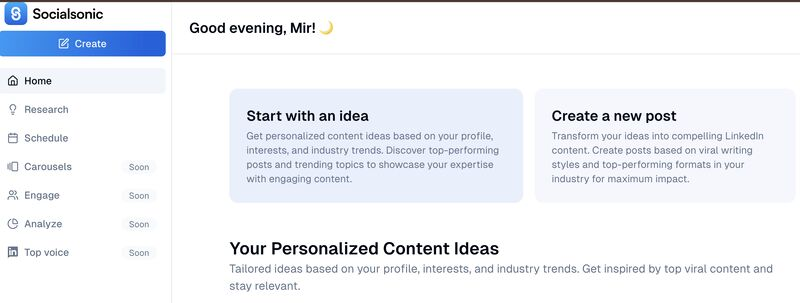
Transforming your LinkedIn profile in just 10 minutes is the easy part.
But keeping the momentum going—that’s what makes the difference.
Consistent updates, meaningful posts, and regular engagement are the secrets to staying top of mind.
With Socialsonic, maintaining that presence becomes effortless.
Imagine your LinkedIn working for you around the clock, automating your posts, scheduling content, and amplifying your brand—all while you focus on what you do best.
Ready to see how seamless LinkedIn management can be?
Let Socialsonic handle the routine, and watch your influence skyrocket. 🚀

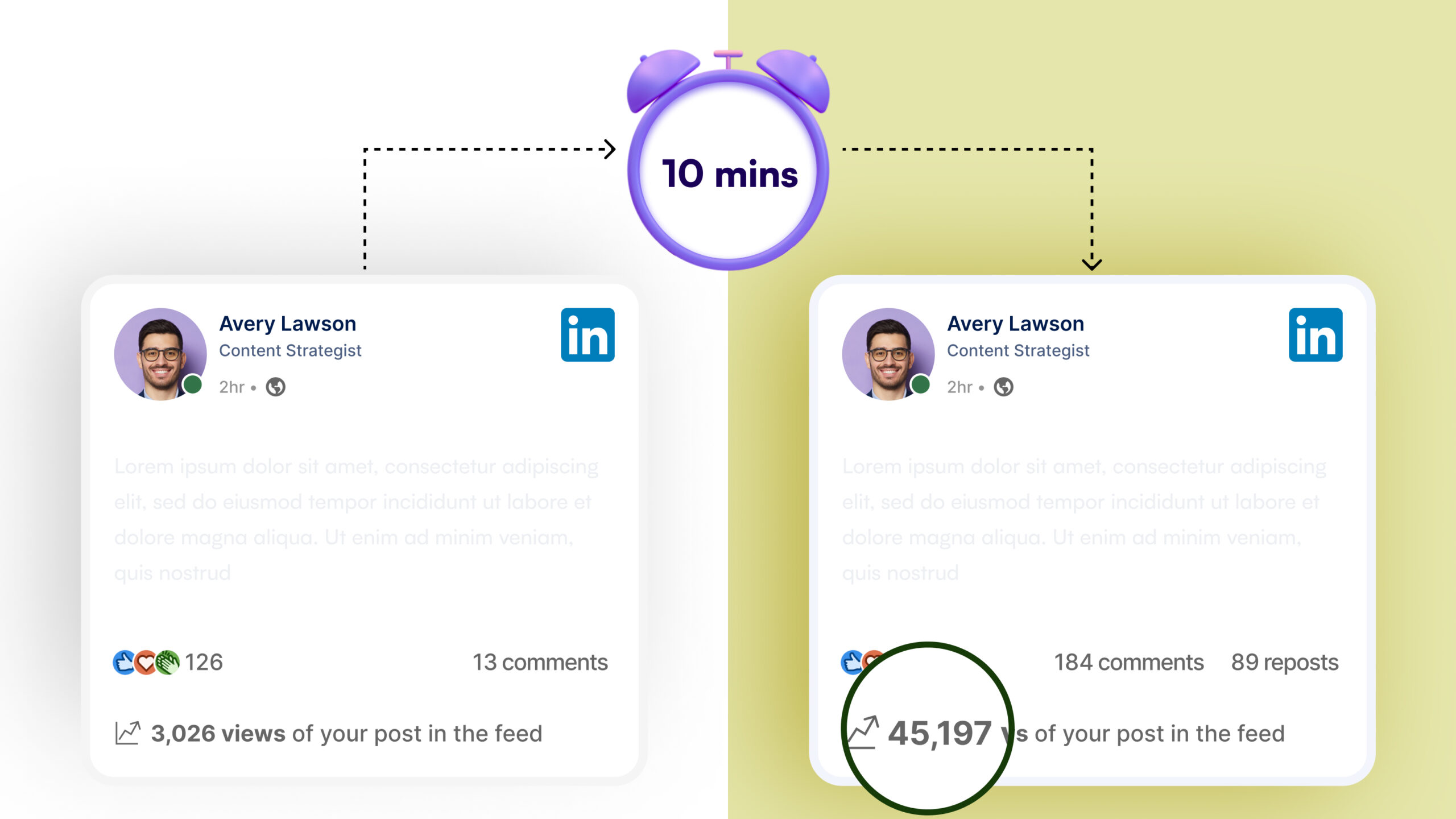


![8 Best Taplio Alternatives To Try In 2025 [Tried & Tested]](https://socialsonic.com/blog/wp-content/uploads/2024/09/Tidio-Alternatives-1-scaled.jpg)


