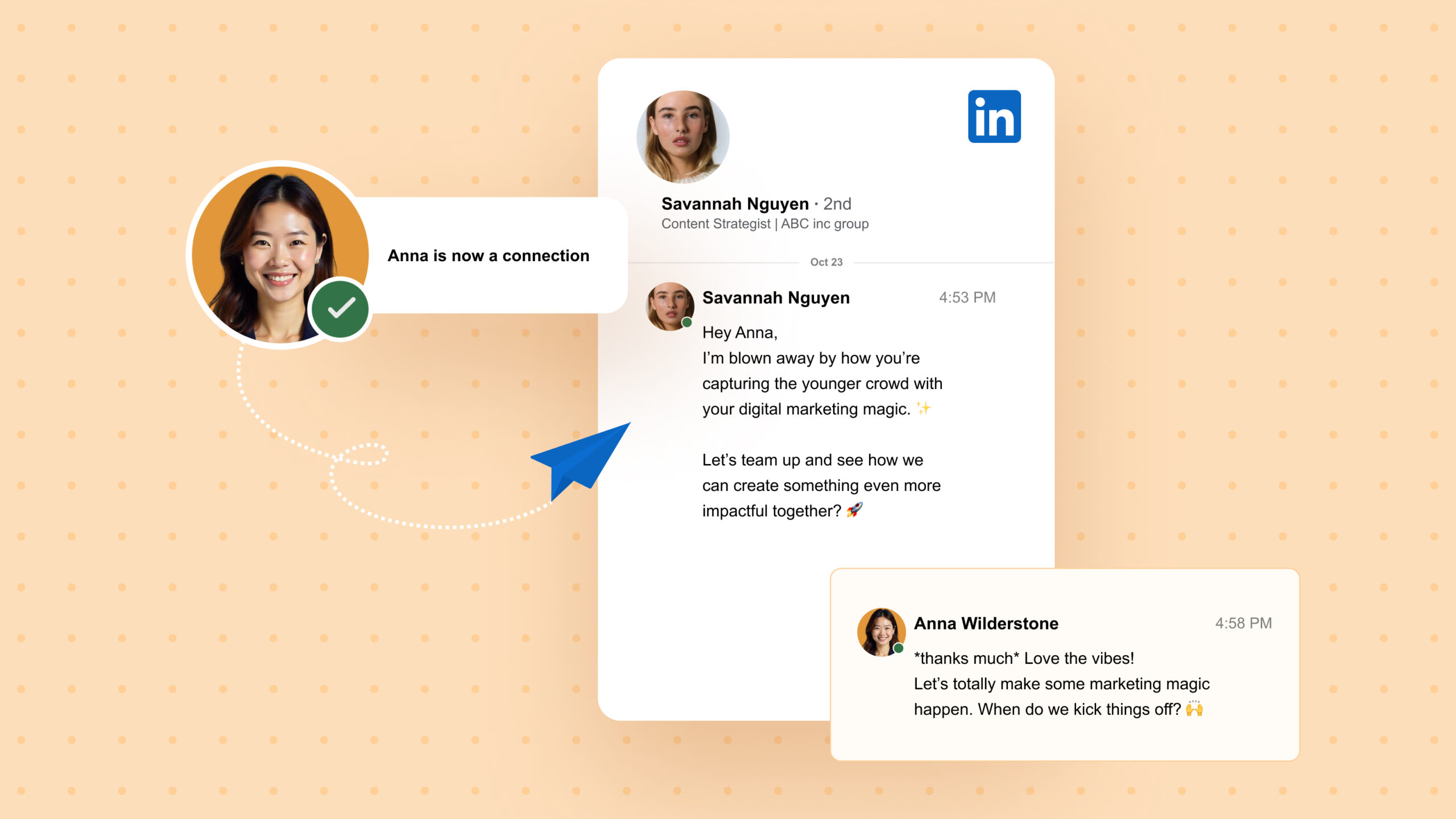Ever saw a LinkedIn post, and the voices in your head went like, “Whoa! This person really knows the secret behind how to write a LinkedIn post that can go VIRAL.”
If you’re scratching your head thinking, why do some LinkedIn posts go viral while others struggle to get a few likes? Then, you’re at the right place.
This blog post covers 17 tips to write a LinkedIn post that captivates, engages, and inspires your audience.
Ready to unlock the secret to writing impactful LinkedIn posts? Let’s get started.
17 Game-Changing Tips to Write a Killer LinkedIn Post
Check out these 17 tips to write an engaging LinkedIn post and grow your presence.
1. Hook ’em from the start
You know that feeling when you’re randomly scrolling through LinkedIn, and a post suddenly grabs your eyeball? Well, that’s what you should aim for when it comes to creating a great opening line.
Check this: The average online attention span of users is 2.5 seconds.
No wonder why the opening line is your make-or-break moment. Here’s how you can nail it:
- Ask questions.
- Make a bold statement.
- Add a shocking statistic.
- Use a motivational quote.
- Ask a thought-provoking question.
- Tell the beginning of an intriguing story.
Here’s an example: “Ever wondered why some LinkedIn posts go viral while others fall flat? The secret might surprise you…”
Remember, you’ve got about 2-3 seconds to capture attention. Make those first words count!
Pro tip: Try to come up with a hook at last. Once you’ve crafted the entire post, you have a better idea of what can grab the attention of the audience. You can try LinkedIn Hook Generator to create attention-grabbing hooks.
2. Keep it snackable
Let’s be real: No one has time to go through lengthy posts. Long paragraphs are the easiest way to drive your audience away.
However, it’s not about long-form content vs. short-form content. It’s about breaking your content into bite-sized, easily digestible pieces.
Here’s how to do it:
- Aim for an 8th-grade reading level.
- Use short paragraphs (2-3 lines maximum)
- Incorporate bullet points or numbered lists.
- Add proper whitespace in between to make it look clean.
- Break long sentences into short ones for better readability.
Example: Instead of “The implementation of artificial intelligence in quotidian business operations has revolutionized productivity paradigms,” try “AI is changing how we work every day, and it’s making us more productive than ever.”
Check out this example.
Such a nice, crisp, and clear post, isn’t it? Try Socialsonic’s LinkedIn Post Generator to create catchy posts.
Pro tip: Once you’re done drafting the post, step into the shoes of a reader and read your post out loud. If you stumble, your readers will too. Simplify!
3. Use relevant emojis
Emojis aren’t just for messages, but they’re also a powerful tool to add personality and make your LinkedIn posts more visually appealing.
Though some people say that using emojis looks unprofessional, it helps make your content digestible.
Here’s how to use emojis like a pro:
- Add relevant emojis that can enhance your message.
- Avoid overdoing it – 1-3 in a paragraph is okay.
- You can also try using emojis as bullet points.
Example: 3 Ways to Boost Your Team’s Productivity 🚀
Pro tip: Create a “signature emoji” that represents you or your brand, and use it consistently in your posts. It’ll become part of your personal brand on LinkedIn!
4. Format it properly
Ever logged into your LinkedIn account, saw a wall of text, and immediately scrolled? Well, that’s all because of bad formatting.
Formatting can be the difference between why a post gets a lot of attention and one that gets ignored. Break your content down into easy-to-read formats, and add bullets, lists, or even emojis to make your content visually appealing.
Think of whitespace as your best friend, and don’t be afraid to hit enter and create that breathing space.
Here’s how to format like a pro:
- Use proper line breaks.
- Use bold or italic text wherever necessary (don’t overdo it.)
- Create a list with numbers or bullet points.
- Use caps when required.
Example:
5 Steps to Optimize Your LinkedIn Profile:
- Add a professional headshot.
- Craft a killer headline.
- Add a captivating cover image.
- Create a high-quality About section.
- Highlight skills and endorsements.
Also, check out this amazing example of how nicely it is formatted.
Pro tip: Use Socialsonic to preview how your post will look before publishing. This way, you can adjust the formatting for optimal readability.
5. Create relatable content
People connect with humans, not brands! Share your experiences, challenges, and wins that your audience can relate to. This can help in building trust within the audience.
Here’s how you can create relatable content:
- Share personal stories.
- Talk about industry-specific challenges and how you solve them.
- Admit your mistakes, share what you learned, and how you improved.
- Ask quick questions to improve the engagement rate.
Example: “Ever bombed a presentation? I once forgot my entire pitch in front of the CEO. Here’s what I learned…”
Check out this beautifully crafted post in a storytelling format.
Pro Tip: Use ‘you’ and ‘we’ to create a sense of community and engage readers.
6. Bring value through your posts
When creating content for LinkedIn, always remember that your posts should aim to provide value to the readers. Understand what your audience needs or wants to know and then create content.
Think about what problems you can help them solve, what insights you can share, and so on.
Here are a few ideas for value-packed posts:
- Industry trends – what’s currently happening.
- How-to posts and tutorials.
- Book recommendations.
- Lessons you learned from your experiences.
- Content including your original opinions.
Remember, the more you will be authentic and aim to provide value to the readers, the more your audience will look forward to your posts.
Example: “5 tips to create engaging LinkedIn posts,” “How to create content that ranks,” “3 books that completely changed my perspective,” and so on.
Have a look at this post.
Pro Tip: For content ideas, you can keep noting down the relatable moments throughout the day, but you never know what your audience might relate to.
7. Address the pain points
Your audience is looking for solutions to their professional challenges. Show them that you understand those problems and can help them.
Moreover, once you understand the pain points and start addressing them, you can position yourself as a valuable resource.
Here’s how you can hit the bullseye:
- Identify the common problems in your industry.
- Share your experience with these issues.
- Offer unique solutions and insights.
- Provide actionable advice.
Example: Struggling with work-life balance? You’re not alone! Here are 3 strategies that helped me.
Pro tip: You can use LinkedIn polls to understand the biggest challenges your audience faces. This helps you give a clear idea about what kind of content your audience will resonate with most.
8. Use storytelling format
Humans can quickly relate to stories! They love them, remember them, and share them. So, why not leverage the power of storytelling in your LinkedIn posts?
Share personal stories, client’s success, lessons learned from failure, and so on. By painting a picture with your words, you can take your readers on a journey with you. This not only helps you make your posts engaging but also memorable.
Here’s how to leverage the power of storytelling:
- Start with a hook that can grab the attention of readers.
- Present a challenge that you’ll be overcoming in the story.
- Use specific examples to illustrate your points.
- End the story with a lesson, such as what the key takeaway is.
Example: “I was 10 minutes into my pitch, and the power went out. What happened next taught me the most valuable lesson of my life…”
Check out this motivating story by Lara Acosta and how beautifully she talked about father’s love.
Pro tip: Keep a ‘story bank’ where you note down all the interesting experiences and observations. This can help you with future posts.
9. Be authentic
Being authentic can be your secret weapon on LinkedIn.
Don’t be afraid to show the real you, share your perspective, and be a little vulnerable if needed.
Here’s how you can be real on LinkedIn:
- Write like you talk (of course not the ums and ahs!)
- Share both your success and failure stories.
- Express your genuine opinion in a polite manner (even if it’s a bit controversial)
- Being humorous a bit doesn’t hurt anyone.
Example: “9-5 is dead! Here’s how remote work helps to improve productivity.”
Here’s a post by Ankur Warikoo.
Sounds so authentic, right?
Pro tip: Try recording yourself when you talk about a specific topic. This helps to capture the natural voice and make your writing more conversational.
10. Use hashtags smartly
Want your posts to reach the right audience? Use relevant hashtags – they are the key to discoverability on LinkedIn.
Hashtags help you make the content visible to the users. But here’s the catch: you need to use hashtags strategically.
Here’s how you can nail it:
- Use 3-5 relevant hashtags based on the post.
- Mix the popular/trending hashtags with the niche-specific ones.
- Create a branded hashtag for your company page or your personal brand.
- Place the hashtag at the end of the content piece to make sure it looks clean.
Example: #LinekdIn #LinkedInTips #ContentStrategy
Check out this post and then see the hashtags used. So relevant to what the post is about, isn’t it? These are the kind of hashtags that you should be adding.
Pro tip: Use LinkedIn’s hashtag suggestions as you type to find popular, relevant tags. But don’t just use the most popular ones – mix in some less competitive tags to increase your chances of standing out.
11. Add an actionable call-to-action
Every LinkedIn post should have a purpose. Leave readers with a clear next step by adding an actionable and compelling call-to-action at the end of your LinkedIn post.
Your CTA helps to turn passive readers into active and engaged readers.
Here’s how to write compelling CTAs:
- Be clear and specific about what action you want readers to take.
- Use action verbs like comment, share, and more.
- Create a sense of urgency.
Example: “What’s your go-to productivity hack? Share in the comments below!”
See how subtly Justin Welsh has added the CTA in the post to increase engagement on the post.
Pro tip: Try out different CTAs to see what works well for your audience.
12. Use engaging visuals
A human brain processes images 60,000 times faster than text. So why not leverage this in your LinkedIn posts?
Try adding relevant images, infographics, or even short videos to make your post stand out! This not only helps to make content more engaging but also increases the chances of your posts getting noticed.
Here’s how to add eye-catching visuals:
- Use high-quality images relevant to your content.
- Create customized infographics to illustrate your data.
- Share behind-the-scenes pictures to add the human touch.
Example: Instead of just writing about your company culture, share a collage of your team’s “work from home” setups or a video tour of your office.
Here’s an example:
Pro tip: Use tools like Canva or Adobe Spark to create professional-looking graphics quickly and easily.
13. Post at the right time
Timing isn’t everything, but it helps a lot! Find out the prime time when your audience is most active. It can help you significantly boost the post’s visibility and engagement rate.
Here’s how you can nail the timing:
- Post on Tuesday and Thursday tend to be the most active days on LinkedIn.
- 8-10 AM and 4-6 PM often have the highest engagement rates.
- Avoid posting on weekends or outside business hours.
- Check out LinkedIn analytics to see when your followers are most active.
Example: If you see that your posts get maximum engagement on Tuesday mornings, make sure that your power timing is correct and post during that time.
Pro tip: Check out the analytics to see when your followers are active, and experiment with different times to find a sweet spot.
14. Consistency is the key
Being consistent is the most important part when it comes to building your presence on LinkedIn. By posting regularly, you can make sure to be on top of your network and build a loyal following.
But here’s a thing: consistency doesn’t mean posting on a daily basis. Two high-quality posts per week are better than 5 mediocre posts in a week, just for the sake of posting.
Here’s how to stay consistent:
- Set a realistic posting schedule (for example, 3x a week.)
- Prepare a content calendar in advance to avoid last-minute rush.
- Share a mix of industry news, insights, and more.
Example: You can create themed content like Marketing Mondays, Thought-Provoking Tuesdays, and more.
Pro tip: Batch create your content. This ensures you always have content ready to go, even during busy periods.
15. Avoid using external links in the post
While it’s tempting to add links to your website, blog posts, and more in your LinkedIn post, try to avoid doing that.
LinkedIn tends to favor posts without external links. So, even if you want to include a link, try to add it in the first comment instead.
Here’s how you can double down on the link-free strategy:
- Focus on providing value within the post itself.
- Add ‘check out the link in the comments’ if you want to add some resources.
- Use actionable CTA when adding links in the comments so that people can check out.
Example: Want to learn more about how to write an engaging LinkedIn post? Check out my latest blog! Link in the comments.
Pro tip: If you’re sharing a long-form article, you can also use LinkedIn’s document-sharing feature instead.
16. Spark conversations in the comments section
Don’t simply post and ghost! It’s important to engage with the audience in the comments, too. Respond to the questions in the comments, thank people for sharing insights, and keep the conversation going.
This helps to boost the engagement and visibility of your posts (all thanks to the LinkedIn algorithm!)
Here’s how you can engage in discussions:
- Ask some open-ended questions.
- Respond to the comments on your posts.
- Tag relevant people to bring them to the conversation.
Example: What’s your go-to strategy for creating top-notch LinkedIn posts? Share in the comments below!
Pro tip: Respond to the comments promptly and ask follow-up questions to keep the conversation going.
17. Tag relevant people/company
Tagging people or companies helps to expand your post’s reach and also adds credibility to your content. But remember, tag only the relevant ones.
Here’s how to do it effectively:
- Only tag people/brands relevant to your post.
- Tag thought-leaders when sharing their insights by giving them credit.
- You can also tag team members to celebrate their achievements.
Example: Loved @GaryVee’s latest thoughts on personal branding. Here’s how we can apply his advice to grow the LinkedIn presence.
Pro tip: Before you tag any influencer, build a relationship with them by engaging in their content first.
Grow your LinkedIn presence with Socialsonic
Now, you might be wondering – this would take so much time, how will I remember doing it on a daily basis, or who should I start following on LinkedIn?
Well, don’t worry! Here’s a tool that can help you.
Introducing Socialsonic by Writesonic – an AI-powered LinkedIn tool that can help you enhance your LinkedIn presence!
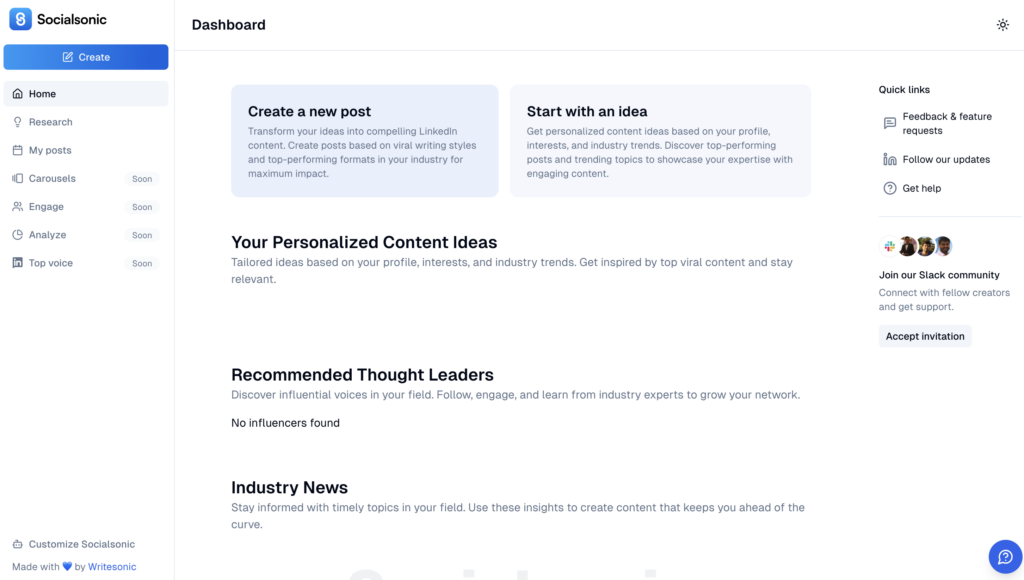
Socialsonic can help you solve these common pain points:
- Not knowing what to write about
- Struggling with consistent posting
- Uncertainty about the “viral post” formula
- Difficulty identifying industry influencers to engage with
- Lack of accountability in daily posting
With Socialsonic, you can say goodbye to writer’s block and hello to a consistent stream of engaging LinkedIn content. It’s like your all-in-one LinkedIn personal branding tool!
Want to see it in action? Check out this demo video!
Sounds amazing, isn’t it?
Why not give it a try and see the difference yourself?

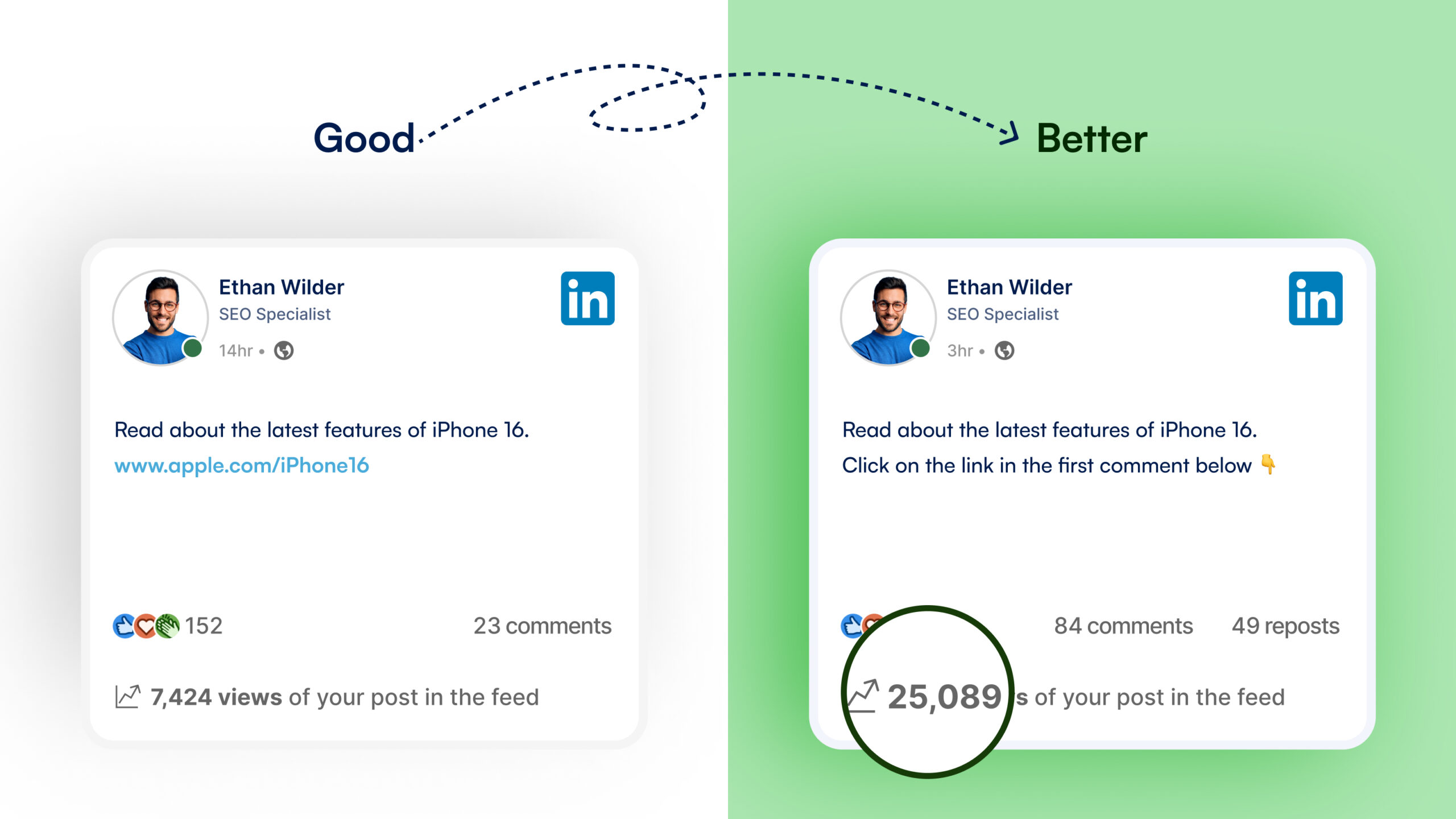


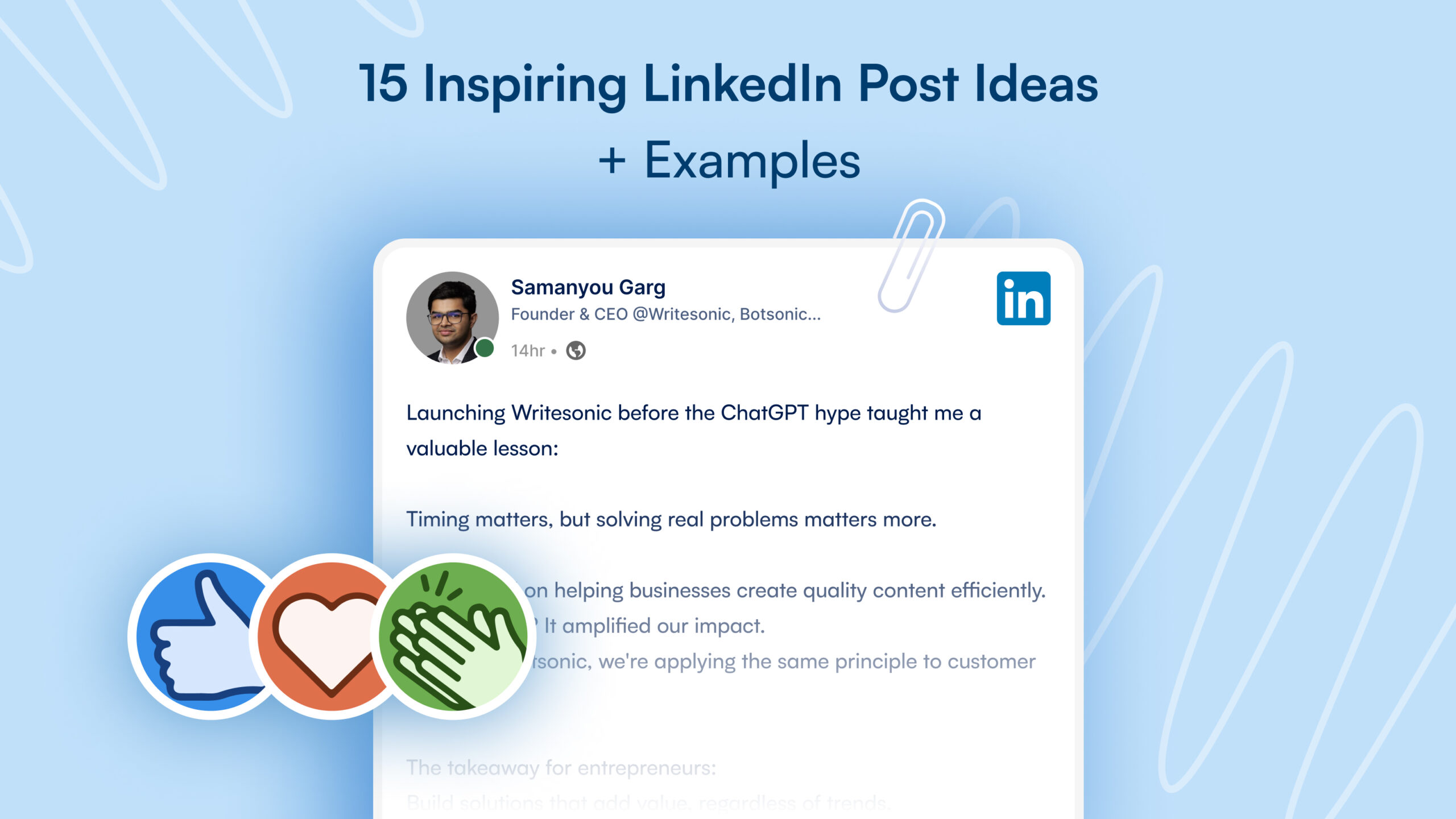

![10 Attractive LinkedIn Summary Examples [Free Templates Included]](https://socialsonic.com/blog/wp-content/uploads/2024/11/LinkedIn-Summary-Examples-scaled.jpg)