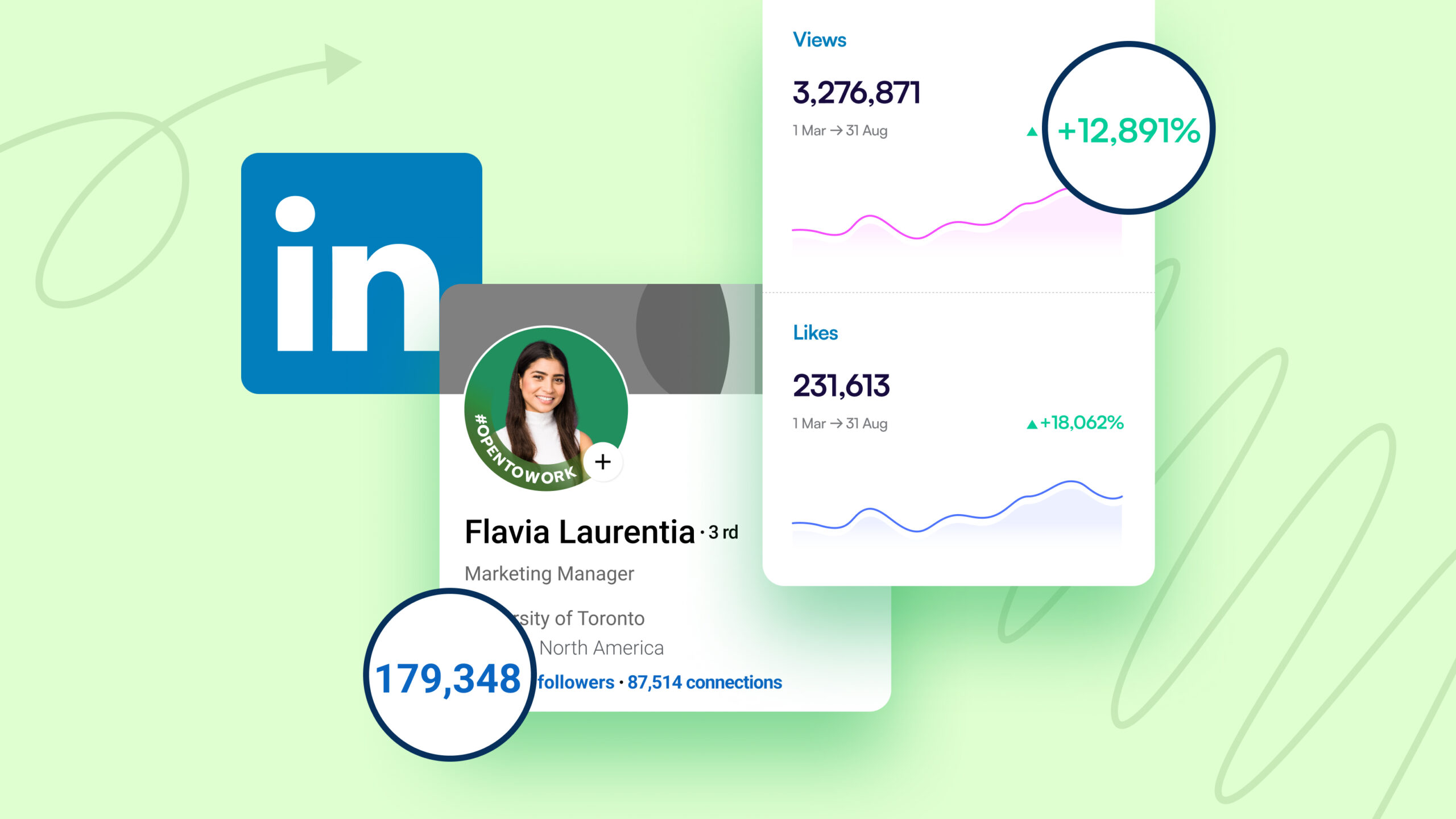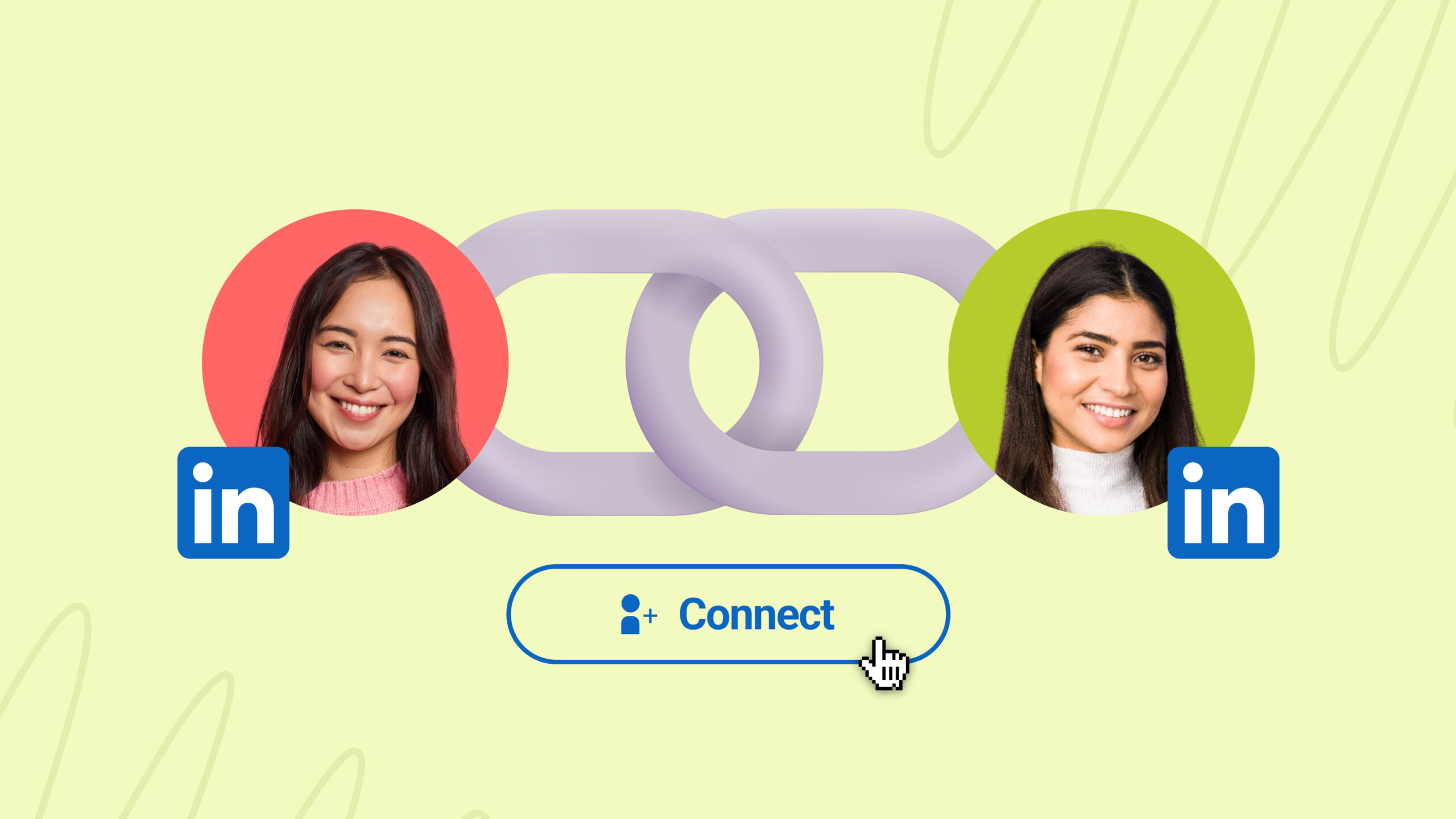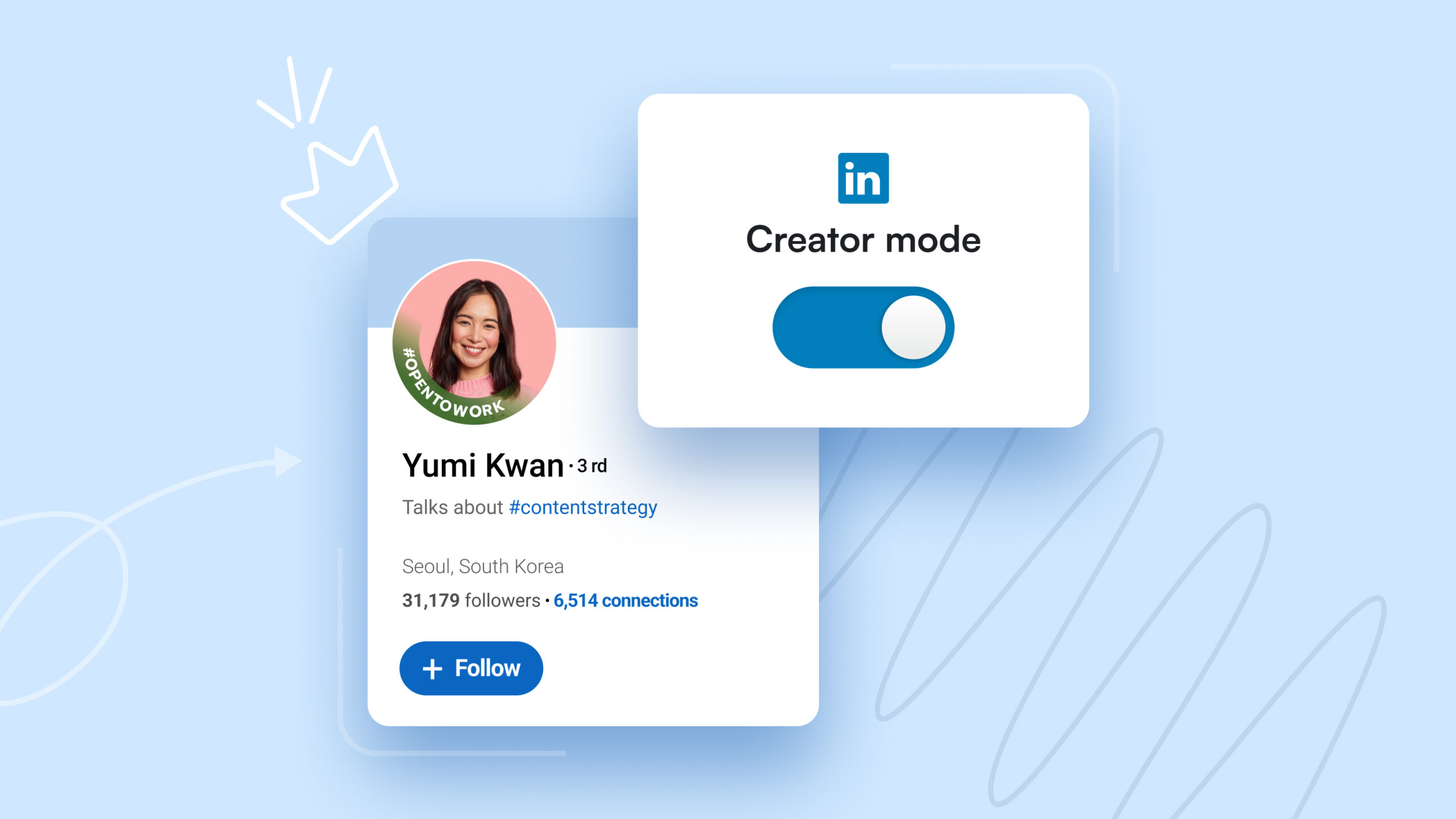LinkedIn is a game-changer for professionals who want to amplify their personal brand, connect with like-minded individuals, or drive business results.
But simply being on LinkedIn isn’t enough.
To make the most of this platform, you must know how to craft posts that stand out, engage your audience, and align with your goals.
This guide walks you through every step of the process, from understanding why LinkedIn is crucial for your brand to creating posts that truly make an impact.
Why post on LinkedIn: Benefits for personal branding and company profiles
Whether you’re a solo entrepreneur or a marketer looking to boost your company’s presence, LinkedIn offers a unique blend of personal and professional branding opportunities.
And that’s not the only benefit of posting on LinkedIn.
Here are four more reasons why you should post on LinkedIn regularly:
1. Helps build a solid personal brand
Your LinkedIn profile is more than just a digital resume—it’s your personal brand in action.
Regularly sharing insights and experiences on LinkedIn can position you as a thought leader in your field, making you the go-to person when someone needs expertise.
Remember, people do business with those they trust, and there’s no better way to build that trust than consistently providing valuable content.
According to LinkedIn’s own data, professionals who share content weekly are ten times more likely to be contacted for opportunities, including job offers, partnerships, and collaborations.
That’s a stat you can’t ignore if you’re serious about growing your personal brand.
2. Enhances company visibility
If you manage a company’s LinkedIn page, you know it’s about more than posting updates.
Creating content highlighting your values, culture, and leadership is equally important, as it shows why your company is a great workplace.
When your employees get involved by sharing that content, it can really boost your brand.
In fact, companies that are active on social networking platforms like LinkedIn are 57% more likely to increase sales leads.
Employee advocacy is like having your team help spread the word, reach more people, and grow your presence online.
3. Drives traffic and generates leads
LinkedIn is a fantastic platform for driving traffic and generating leads.
In fact, HubSpot found that LinkedIn is 277% more effective for lead generation than Facebook and Twitter.
The reason is simple.
LinkedIn is full of professionals looking for solutions to real problems, learning new things, and growing their businesses.
And by posting helpful content that speaks to their needs, you can guide potential customers to your website and bring in quality leads.
How to post on LinkedIn effectively: 10 steps to maximize visibility
With so many posts flooding everyone’s feeds on LinkedIn, you’re probably wondering how to make a LinkedIn post that stands out.
Companies and individuals who post consistently on LinkedIn see a 2x higher engagement rate, but the key lies in how you post.
Sharing content that grabs attention, adds value, and encourages interaction is what gets you noticed amidst noisy LinkedIn feeds.
Let’s look at how to make a good LinkedIn post that gets noticed and helps you build stronger connections on LinkedIn.
Step 1: Define your objective
Start by asking yourself, “What’s the goal of this post?”
Whether you aim to spark a conversation, share an update, drive traffic to your site, or provide unique insights, being clear about your objective from the start will shape everything that follows.
A post with a clear purpose is much more likely to achieve the results you’re after.
For example, this post by Socialsonic clearly presents the importance of commenting on LinkedIn posts right from the first line:
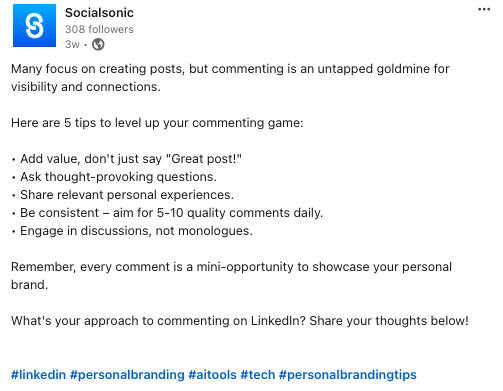
Step 2: Choose the right content format
LinkedIn gives you several ways to share your message, from text posts to articles, single images, carousels, videos, and polls.
The format you choose should align with your objective.
For example, videos and carousels are fantastic for storytelling, like sharing case studies for your company.
LinkedIn says video posts typically get three times more engagement than text posts.
On the other hand, a simple text post might be perfect for sharing a quick thought or asking a question.
Step 3: Craft a compelling headline
Your headline is your first—and sometimes only—chance to grab attention.
The hook of the post needs to be clear, concise, and irresistible. Think of it as the gateway to the rest of your content.
Without a strong hook or headline, your post will get lost in the endless scroll.
For example, a weak hook like “3 tips for posting on LinkedIn” is too generic and doesn’t spark much interest.
Now compare that to something bold and unexpected like “Why posting on LinkedIn after 5 PM could change your social media strategy forever.”
This headline taps into curiosity with an unconventional angle, making readers stop, think, and want to find out more.
Here’s a great example of this step in action:
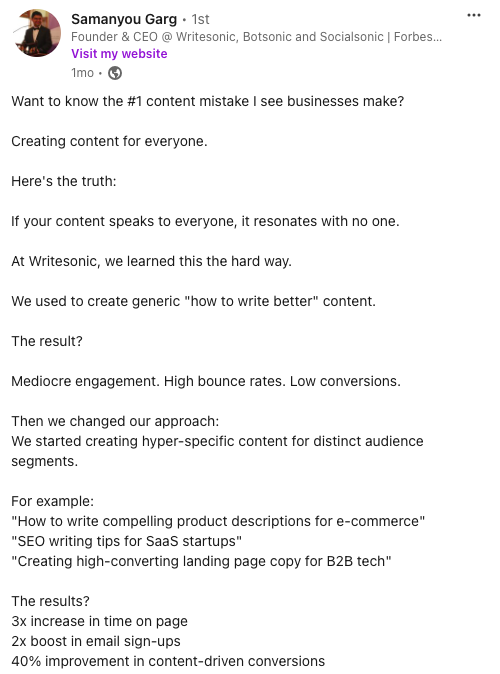
Step 4: Develop engaging content
Once you’ve hooked your audience with your headline, it’s time to deliver.
Your content should be informative, relevant, and easy to read.
Break up the text with short paragraphs, bullet points, and subheadings. No one wants to scroll through chunks of text on social media.
And don’t forget to inject some personality—LinkedIn is professional, but that doesn’t mean your content has to be dry.
Share insights, tell stories, and make it a conversation, not a lecture.
Step 5: Provide value to your audience
Remember, your audience isn’t just scrolling—they’re looking for content that solves problems, provides insights, or sparks ideas.
And avoid being overly formal. LinkedIn may be a professional network, but people still appreciate a conversational tone. Think of your content as tips from a colleague—informal yet respectful.
Most importantly, if you really want to capture your audience’s attention, make sure you aren’t just posting content for the sake of it.
LinkedIn is already full of posts that rehash the same information without adding any real value.
If you want your audience to engage, you must offer something fresh.
This can be an unconventional idea, a thought-provoking opinion, or practical advice that your audience hasn’t already seen a hundred times.
Step 6: Incorporate visuals
Visual content on LinkedIn can significantly boost engagement.
According to LinkedIn, posts with images see a 2x higher comment rate, and videos are shared 20 times more often than other content types.
Use visuals that complement your message and make your post more dynamic. Whether it’s a graph, a photo, or a short video, visuals can turn a good post into a great one.
Sometimes, the same content that you’d use for a long text post might perform better as a visually appealing carousel, like this one:
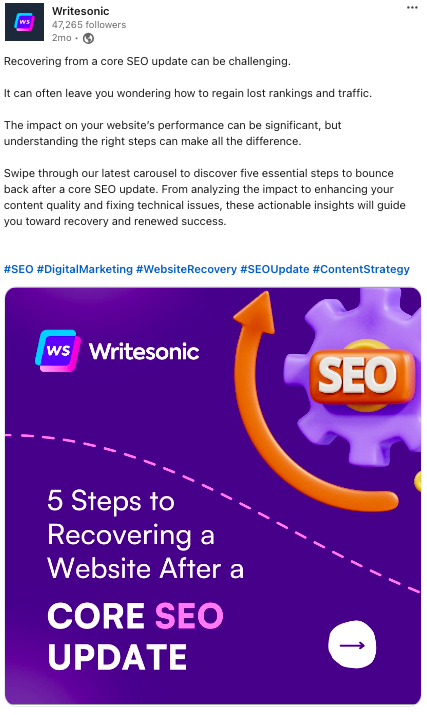
Step 7: Include a strong call to action
Don’t leave your audience hanging—tell them what you want them to do next at the end of a post.
Whether it’s visiting your website, downloading a resource, or simply leaving a comment, a solid call to action (CTA) can guide your audience toward the next step.
A well-placed CTA like “Join the conversation in the comments below” can drive engagement and keep the discussion going.
Step 8: Use hashtags wisely
Hashtags are a powerful tool on LinkedIn.
They make your posts discoverable to a wider audience beyond your immediate connections.
According to LinkedIn, posts with hashtags receive 12% more engagement than those without.
But remember to be smart about it.
Use relevant and specific hashtags that align with your content. Overloading your post with too many hashtags can make it look cluttered and less professional.
You can search for the most popular hashtags in your industry by typing a keyword in the search bar at the top of your LinkedIn page and then selecting the posts tab.
You can also add a # symbol before your keyword to get related hashtag suggestions.
Step 9: Timing your post
What you post on LinkedIn can be just as important as what you post.
Research shows that the best times to post are between 8 AM and 10 AM and from 5 PM to 6 PM on weekdays, particularly Tuesdays, Wednesdays, and Thursdays.
These are the times when professionals are most likely to be active and engaged on the platform.
But remember to experiment with different times to see when your audience is most responsive, as timings can depend on your industry.
Step 10: Engage with your audience
Posting is just the first step. To really make an impact, you need to engage with your audience.
Here’s how you can actively engage with others on LinkedIn:
- Responding to comments and posts where you are mentioned
- Asking follow-up questions under posts
- Interacting with posts from your audience, influencers, and similar business profiles
Proactive engagement boosts your profile’s visibility and helps you build stronger relationships within your network.
This works because LinkedIn’s algorithm favors highly engaged posts and profiles, so the more active you are in the comments, the more people will see your content.
What to post on LinkedIn: 8 types of top-performing content
When it comes to LinkedIn, not all posts are created equal.
The content that consistently grabs attention and drives engagement has a few things in common: relevance, relatability, and value.
Whether sharing professional insights or celebrating new wins in the office, the trick is creating posts your audience finds genuinely helpful or inspiring.
Let’s explore the types of content that will get you noticed and keep your connections coming back for more.
1. Industry insights and analysis
LinkedIn users love posts that help them stay ahead of the curve. Sharing updates or trends in your industry, but with your own twist, is a great way to capture attention.
Make it more engaging by including actionable tips or sparking a conversation.
For example, instead of just sharing an industry statistic or a recent development, ask your audience what they think about its implications.
This type of content performs well because it positions you as both knowledgeable and approachable.
Here’s an example:

As you can see, this LinkedIn post by Botsonic grabs your attention through an interesting industry-related statistic.
And instead of just stopping at that fact, the post is followed by a solution that can help address that challenge highlighted in the statistic.
2. Personal stories and achievements
People on LinkedIn want to connect with real people, not just brands or job titles.
Sharing your career journey, a recent milestone, or even lessons learned from a failure can create powerful connections.
A personal touch helps you stand out because it’s relatable and authentic.
For example, a post about how someone turned a professional setback into a learning moment can inspire others to reflect on their own experiences.
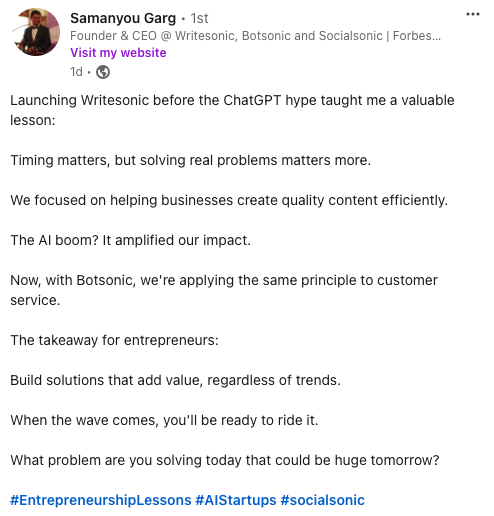
3. Company updates and behind-the-scenes content
Whether launching a new feature or giving a sneak peek into your company culture, behind-the-scenes content draws attention.
People love to see a business’s inner workings; it makes your brand feel more human and transparent.
If you want to appear as authentic as possible, your company’s LinkedIn profile can share the successes and challenges of a new product launch.
This will make your audience feel like they are involved in the process of building that product with you.
For example, our Socialsonic LinkedIn profile was recently active with a “Building in Public” initiative, where the team shared a behind-the-scenes look at the development process of our latest tool.
Building in public is a great way to foster community feedback and transparency among your audience.
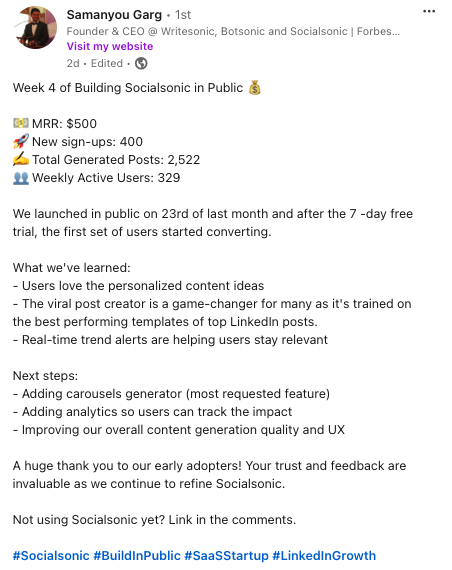
4. Job opportunities and professional tips
Sharing job openings doesn’t have to be dry or transactional.
Highlight the unique aspects of the role and company culture to make it engaging. You can also share professional tips and advice that offer real value, positioning you as a helpful resource in your industry.
Job posts framed with a personal touch attract higher engagement and interest.
You can even post job opportunities more creatively, like a carousel post or a video.
5. Client success stories and testimonials
Nothing builds credibility like showing real results.
Sharing client success stories or testimonials lets your audience see how you’re making an impact.
Focus on the results and the journey that led to them, and don’t be afraid to get specific.
Highlighting metrics, tangible outcomes, and direct quotes makes the story much more compelling, so include as many numbers and testimonials as possible in your company’s LinkedIn content!
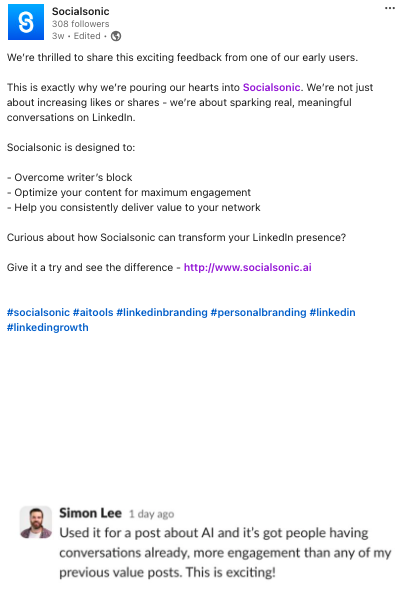
6. How to align content with your professional goals
Your LinkedIn content should always align with your broader professional goals.
To establish yourself as a thought leader, focus on sharing industry insights and thought-provoking content.
Aligning your content with your goals ensures that every post contributes to your long-term strategy, whether building your personal brand, generating leads, or expanding your network.
In fact, consistently sharing content related to your expertise is also a great way to get noticed by potential recruiters and employers passively looking for new talent.
7. Newsletters
LinkedIn newsletters are a fantastic way to regularly deliver curated, in-depth content directly to your network.
Unlike regular posts, newsletters allow you to engage with your audience more personally by sending valuable content directly to their LinkedIn notifications.
Whether covering industry trends, giving actionable advice, or sharing company updates, newsletters help you establish yourself as a go-to expert in your niche.
Plus, once someone subscribes, they automatically receive each edition, making it easier to build long-term engagement and nurture stronger connections.
For example, Writesonic has a LinkedIn newsletter that covers the latest trends and updates in AI and how you can take advantage of them.
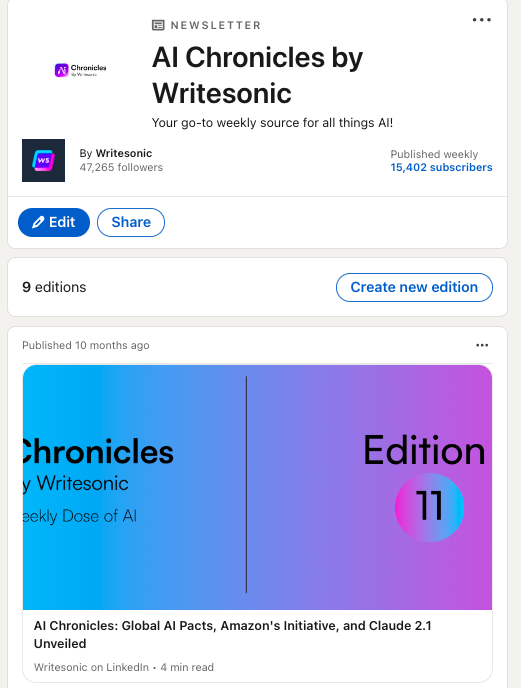
8. Repurpose your content
If you’re running out of ideas about what to post on LinkedIn, you can always just take existing high-performing content—like blog posts, podcasts, or webinars—and break it down into bite-sized posts.
This saves you time and reinforces key messages to your audience in different formats.
For example, one of your website’s top-performing blogs can be turned into a series of carousel posts or a webinar can be clipped into a short video.
By repurposing content, you maximize the value of what you’ve already created and increase the likelihood of reaching different audience segments.
4 ways to maximize LinkedIn post engagement
While metrics like views and impressions show how many people are seeing your posts, engagement (likes, comments, and shares) is what truly drives meaningful interaction.
This is because engagement boosts your visibility on the platform.
The more people interact with your post, the more LinkedIn’s algorithm pushes it to others, giving you a wider reach and more opportunities to connect with your audience–meaning more potential business opportunities.
Here are some tips on how to post on LinkedIn for the highest engagement:
1. Timing is everything
When you post is just as important as what you post.
Research shows that the best times to post on LinkedIn are usually between 8 AM and 10 AM and from 5 PM to 6 PM on weekdays.
These are the windows when professionals are most likely to be active and engaged as this is when they are most likely to check their phones.
As a best practice, avoid posting on LinkedIn on weekends, as most professionals are busy.
But remember, these are general guidelines—your specific audience might be more active at different times, so experiment to find what works best.
2. Leverage LinkedIn analytics
LinkedIn offers robust analytics tools that can help you track your posts’ performance.
Use these insights to understand what types of content resonate most with your audience.
Here are some metrics you can focus on to boost your LinkedIn strategy:
- Engagement (likes, comments, shares): Indicates how well your content resonates.
- Click-through rates (CTR): Measures your call to action effectiveness.
- Post impressions: Shows reach. Compare impressions with engagement for insights.
- Follower growth: Reflects your long-term influence and content value.
3. Be consistent
Consistency is critical to building a solid presence on LinkedIn.
But how often to post on LinkedIn is one of the most common questions for people trying to boost their presence on the platform.
The answer is to post regularly—ideally, three to four times weekly.
Consistent posting not only keeps you top-of-mind with your audience but also helps you build a loyal following over time.
Remember, LinkedIn’s algorithm favors active users, so the more you post and engage, the more visible your content will be.
4. Analyze and adjust your LinkedIn strategy
Finally, don’t forget to review your LinkedIn strategy regularly.
Analyze your post-performance, look for patterns, and adjust your approach based on your findings. If certain types of content perform better than others, focus on creating more of that.
Stay flexible, keep experimenting, and always respond to your audience’s wants.
Most importantly, remember to be on the lookout for viral content trends. Catching on the bandwagon for any new trends can boost your chances of virality for your niche.
Creating engaging LinkedIn posts consistently doesn’t have to be a challenge.
With Socialsonic, you have everything you need to simplify your strategy and boost your results.
The platform’s AI-driven tools help you craft attention-grabbing posts, automate your posting schedule to hit peak engagement times, and track performance—all in one place.
If you’re ready to streamline your LinkedIn efforts and drive meaningful connections, try Socialsonic today and see how it can transform how you engage on LinkedIn.
Frequently asked questions
1. What should I avoid posting on LinkedIn?
Avoid overly promotional content, controversial or divisive topics, and anything too personal that doesn’t align with your professional brand.
Too salesy or negative posts can drive people away, so stick to content that adds value, sparks conversation, or shares insights related to your field.
2. How can I tell if my LinkedIn posts are resonating with my audience?
Look for engagement beyond just likes, such as thoughtful comments, shares, or direct messages.
If your posts are sparking conversation and people are interacting with your ideas, it’s a good sign that your content is resonating.
You can also track follower growth and monitor trends in engagement to see what types of posts perform best.
3. How often to post on LinkedIn to stay visible?
Posting 2-4 times per week is generally recommended to keep your presence active without overwhelming your audience.
Consistency is key, but quality matters more than frequency.
It’s better to post less often with high-value content than to flood your network with posts that don’t offer much.
4. Can hashtags help improve engagement on LinkedIn?
Using relevant hashtags can help expand your reach beyond your direct network.
Stick to 3-5 targeted hashtags per post that are related to your content. Avoid overloading posts with too many hashtags, as it can make your content look cluttered and less professional.
5. What’s the best way to encourage interaction on my LinkedIn posts?
Asking open-ended questions, sharing personal stories, or offering a unique perspective can encourage your audience to comment or share their thoughts.
Engaging with your audience in the comments is also crucial—responding to comments not only boosts engagement but also deepens your connections.
The key is to conclude with something actionable.