Check Out Alfian Losari's LinkedIn Stats (Last 30 Days)
Alfian Losari
Software Engineer | Xcoding with Alfian | Ex Gojek | alfianlosari.com
AI Summary
Innovative software engineer bridging technology and liberal arts. Passionate about empowering others through tech solutions and continuous learning. Combining technical expertise with a humanities perspective to create user-centric applications. Let's connect to explore the transformative power of technology in education and beyond.
Topics associated with them
Front-End Development
Ruby on Rails
iOS Development
Web Applications
iOS
APIs
Follower Count
7,893
Total Reactions
206
Total Comments
7
Total Reposts
0
Posts (Last 30 Days)
1
Engagement Score
59 / 100
Alfian Losari's recent posts
Alfian Losari
Software Engineer | Xcoding with Alfian | Ex Gojek | alfianlosari.com
Launching ClickClack 3.5: Your Keyboard, Your Sound I’ve just released ClickClack 3.5, and it’s the most "customization-focused" version yet. If you’re a mechanical keyboard enthusiast (or just someone who finds the sound of a good 'thock' productive), this one is for you. The headline feature? Custom Sound Packs. I’ve moved beyond the built-in sounds. Now, you can bring your own personality into the app: - Your sounds, your way: Bulk-import folders or select individual audio files. Whether it's a boutique switch set from GitHub or your own recordings, you can now use them as your typing sound. - Granular Mapping: You can preview and assign specific sounds to individual key mappings for a truly bespoke typing experience. - Community Ready: I’ve added an export/share feature. Since this is file-based, you can easily swap your favorite setups with other enthusiasts. Beyond the sounds, 3.5 packs a lot of utility: - New Keyboard Language Overlays: Added full support for UK English, French (AZERTY), Spanish (QWERTY), and German (QWERTZ) layouts. - Precision Volume: A dedicated in-app slider to dial in the perfect typing volume without messing with your system audio. - Accuracy Training: A new toggle to "Show Mistyped Keys" directly below the active word, helping you visualize and fix those muscle memory gaps. Whether you're on iPhone, iPad, or Mac, ClickClack 3.5 is ready for your next typing session. Available now on the App Store! 🚀 https://lnkd.in/g2m-FiGZ Credits & Legal: 🔊 Sound pack demo files: Mechvibes/Thock (MIT License) #IndieDev #BuildInPublic #SwiftUI #MechanicalKeyboard #ClickClack #KeyboardEnthusiast #AppStore
Alfian Losari
Software Engineer | Xcoding with Alfian | Ex Gojek | alfianlosari.com
ClickClack 3.4 is now available. This release focuses on making typing practice more insightful while keeping everything fast, private, and fully on-device. What’s new: 1. AI Typing Result Insights After each typing session, ClickClack now provides AI-generated insights based on your performance, helping you better understand your typing speed, accuracy, and consistency. All analysis runs entirely on-device. 2. AI Text Generator improvements: • Three new topics: Programming, Science & Discovery, and Sports. • Generated text language selection, with support for German, French, Italian, Spanish, Chinese, and more. All AI features run locally using Apple Intelligence, with no data collection and no server dependency. Available now on iPhone, iPad, and Mac. https://lnkd.in/gx36nkjG #technology #iosdevelopment #ai #ClickClack #IndieApp #OnDeviceAI #AppleIntelligence #iOS #macOS #ProductUpdate #indiedev
Alfian Losari
Software Engineer | Xcoding with Alfian | Ex Gojek | alfianlosari.com
ClickClack now supports on-device AI text generation, allowing users to instantly create typing practice texts that are fast, private, and fully offline across iPhone, iPad, and Mac — powered by the Apple Intelligence Foundation Models available on iOS 26 and macOS 26. With this update, users can: • Generate fresh typing texts instantly on their device. • Select topics and adjust paragraph count. • Save generated texts for future practice. • Auto-generate new content after finishing a typing session (endless typing loop) • Access quick actions directly inside the typing view/ If you want to check it out or try the app: https://lnkd.in/gx36nkjG Thanks to everyone who has supported ClickClack so far — more updates coming soon! #technology #llm #OnDeviceAI #AppleIntelligence #AITextGeneration, #iOSDevelopment #macOSDevelopment #IndieDev #ProductivityApps
Alfian Losari
Software Engineer | Xcoding with Alfian | Ex Gojek | alfianlosari.com
ClickClack 3.2.3 is now live for iPhone, iPad, & mac! I’m excited to share that this update brings expanded keyboard layout support to help more users practice typing accurately and comfortably across different regions. What’s new in 3.2.3: • Added keyboard overlay support for German QWERTZ, UK QWERTY, and International QWERTY (ISO) • Added finger placement/hand guide overlays for all three layouts • Improved overall typing guidance consistency across platforms If you’ve been using one of these layouts, I’d love to hear your feedback! App Store: https://lnkd.in/gx36nkjG #typing #iOS #macOS #swift #indiedev #ClickClack #productupdate
Alfian Losari
Software Engineer | Xcoding with Alfian | Ex Gojek | alfianlosari.com
ClickClack 3.2 is out now! This update focuses on making typing insights deeper and more personal. Here’s what’s new: - Mistyped bigram/trigram tracking to spot mistakenly typed letter patterns - Interactive WPM graph — drag through time to see errors and speed changes - Revamped statistics view with Overview, Accuracy, and History tabs - Support for custom font imports (TTF/OTF) — use fonts like JetBrains Mono or Roboto Available on iPhone, iPad, and Mac. Try it out! https://lnkd.in/gBJchwnA #iOS #macOS #SwiftUI #IndieDev #AppStore #Typing
Alfian Losari
Software Engineer | Xcoding with Alfian | Ex Gojek | alfianlosari.com
ClickClack v3.0.3 is now available! This release introduces several updates to enhance the typing test experience: - Live stats now update with smooth number animations. - New Neon Terminal theme (Pro) for a hacker-style typing environment. - Text cursor customization (Pro) with caret, block, or underline options. - Cursor blink control to enable/disable and adjust speed. - Keyboard sound preview directly in settings. ClickClack is an indie-built typing test app for iOS and macOS, designed to help you practice, improve your WPM, and personalize the way you type. Download on the App Store: https://lnkd.in/gBJchwnA #iOSDevelopment #IndieDev #TypingTest #AppUpdate
Top Hooks from Alfian Losari
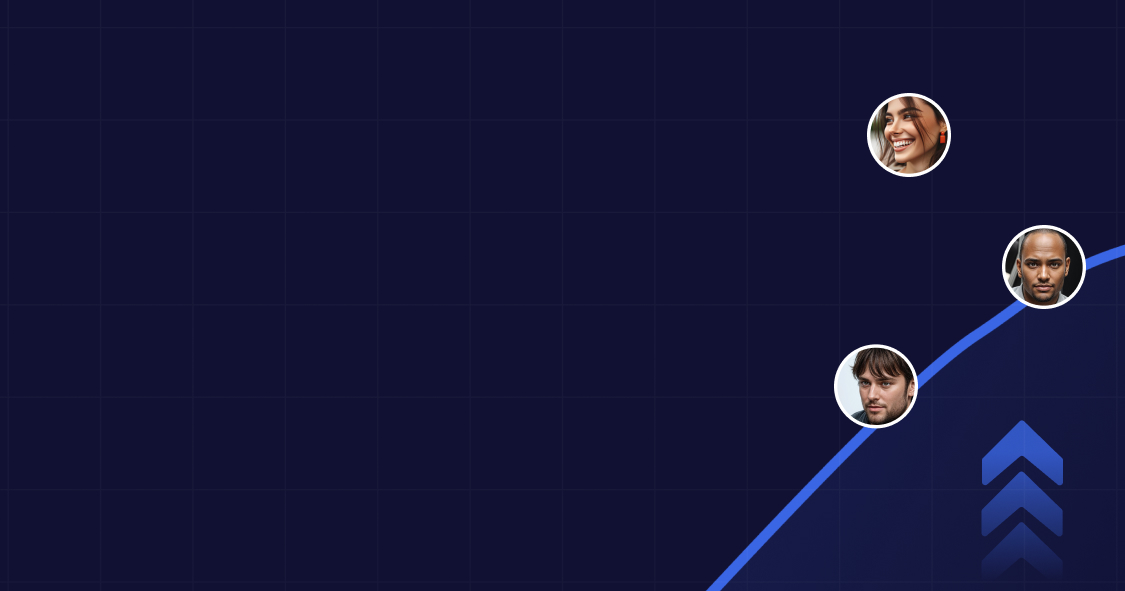
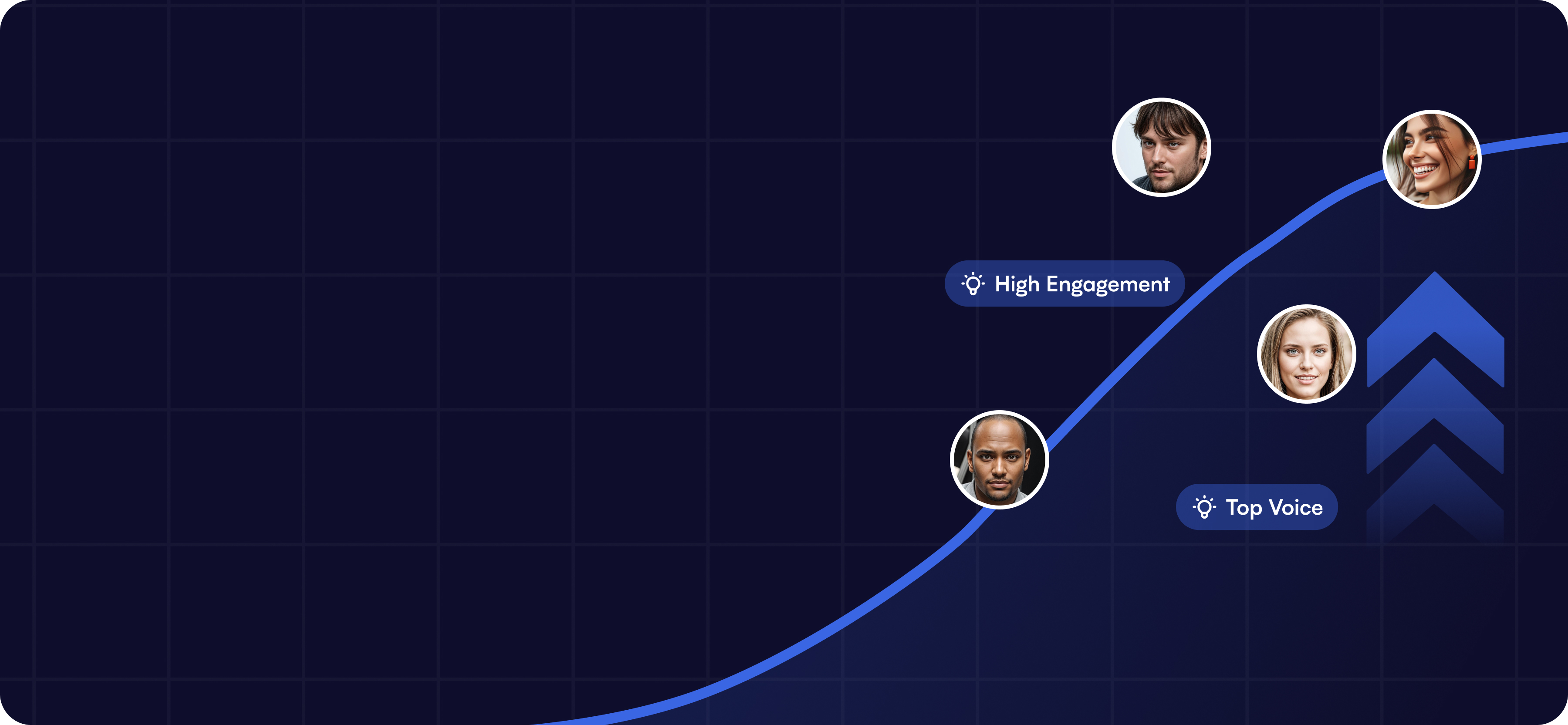

Famous LinkedIn Creators to Check Out
Erin Hendrick
Building solutions that empower pharmacists, drive better outcomes, and reduce the total cost of care — because healthcare should work smarter.
6,283 Followers
Open in LinkedIn