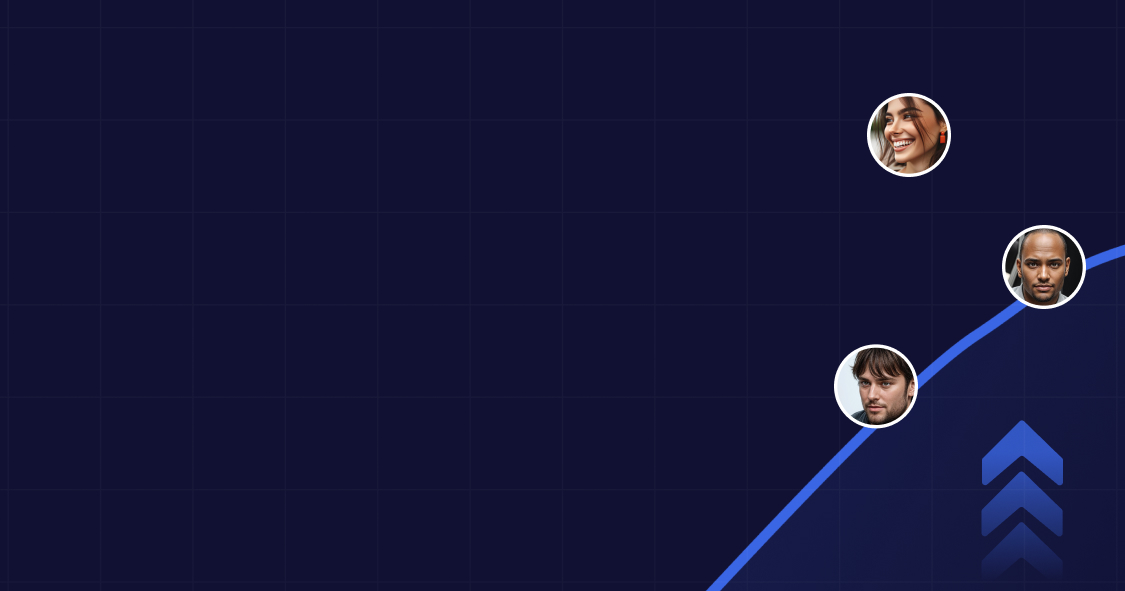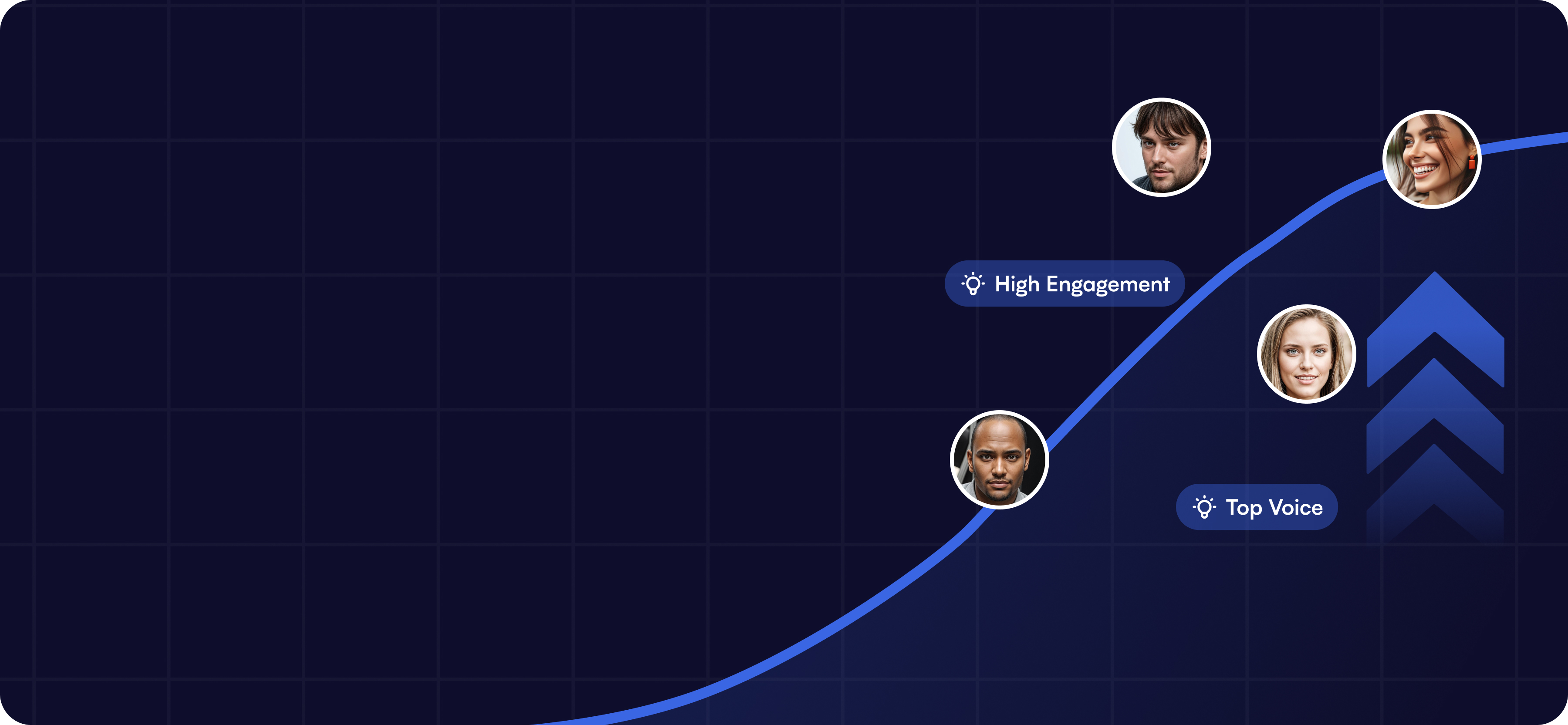LinkedIn Creator Mode is a feature designed to help professionals and content creators boost their visibility and engagement on the platform. This tool allows you to showcase your expertise, grow your following, and establish yourself as a thought leader in your industry.

What is LinkedIn Creator Mode?
Creator Mode transforms your LinkedIn profile into a content-centric hub. When activated, it changes your profile layout, highlighting your content and making it easier for others to follow you. Your "Connect" button changes to "Follow," encouraging more people to engage with your posts without requiring a direct connection.
Why is LinkedIn Creator Mode important?
LinkedIn Creator Mode is crucial for professionals looking to expand their influence and reach on the platform. It helps you:
- Increase your visibility to potential followers and connections
- Showcase your expertise through featured content
- Build a personal brand within your industry
- Gain access to creator-specific tools and analytics
How to activate LinkedIn Creator Mode
Turning on Creator Mode is simple:
- Go to your LinkedIn profile
- Scroll down to the "Resources" section
- Click on "Creator Mode: Off"
- Review the features and click "Next"
- Select up to 5 topics you create content about
- Click "Done" to activate Creator Mode
What are the benefits of LinkedIn Creator Mode?
Creator Mode offers several advantages for content creators and professionals:
- Increased visibility: Your content appears more prominently on your profile and in LinkedIn's algorithm
- Access to LinkedIn Live: You can broadcast live video content to your network
- Newsletters: Create and distribute newsletters to your followers
- Analytics: Gain insights into your content performance and audience engagement
- Featured section: Showcase your best work at the top of your profile
How to improve your LinkedIn Creator Mode strategy
Maximize the benefits of Creator Mode by following these tips:
Create consistent, high-quality content that resonates with your target audience. Focus on your areas of expertise and share valuable insights. Engage with your followers by responding to comments and participating in discussions. Use hashtags relevant to your content to increase discoverability. Analyze your content performance using LinkedIn's analytics tools and adjust your strategy accordingly.
By leveraging LinkedIn Creator Mode effectively, you can establish yourself as a thought leader, grow your professional network, and create new opportunities for career advancement or business growth.